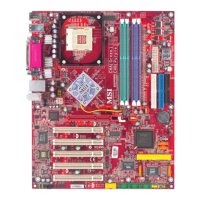En-18
MS-7599 Mainboard
English
Front USB Connector: JUSB1 / JUSB2 / USB3
In addition to being compliant with Intel® I/O Connectivity Design Guide, this connector
is also ideal for connecting high-speed USB interface peripherals such as USB HDD,
digital cameras, MP3 players, printers, modems and the like.
* The MB layout in this gure is for reference only.
USB 2.0 Bracket (optional)
USB 2.0 connector:
JUSB1/ JUSB2
USB 3.0 connector: USB3
Important
Note that the pins of VCC and GND must be connected correctly to avoid possible
damage.
If you want to use a USB 3.0 device, you must use the USB 3.0 cable to connect to
the USB 3.0 connector.
CD-In Connector: JCD1
This connector is provided for external audio input.
•
•

