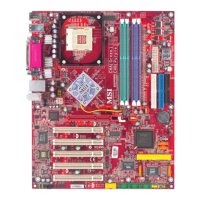En-30
MS-7599 Mainboard
English
Cell Menu Introduction : This menu is for advanced user who want to overclock the
mainboard.
Important
Change these settings only if you are familiar with the chipset.
Current CPU / DRAM / CPU-NB Frequency
These items show the current clocks of CPU, Memory and CPU-NB speed. Read-only.
CPU Specications
Press <Enter> to enter the sub-menu. This submenu shows the information of installed
CPU.
CPU Technology Support
Press <Enter> to enter the sub-menu. This sub-menu shows the technologies that
the installed CPU supported.
CPU Feature
Press <Enter> to enter the sub-menu.
AMD Cool’n’Quiet
The Cool’n’Quiet technology can eectively and dynamically lower CPU speed and
power consumption.
Important
To ensure that Cool’n’Quiet function is activated and will be working properly, it is re-
quired to double conrm that:
Run BIOS Setup, and select Cell Menu. Under Cell Menu, nd AMD Cool’n’Quiet,
and set this item to “Enabled”.
4.
▶
▶
▶
▶
▶
•

