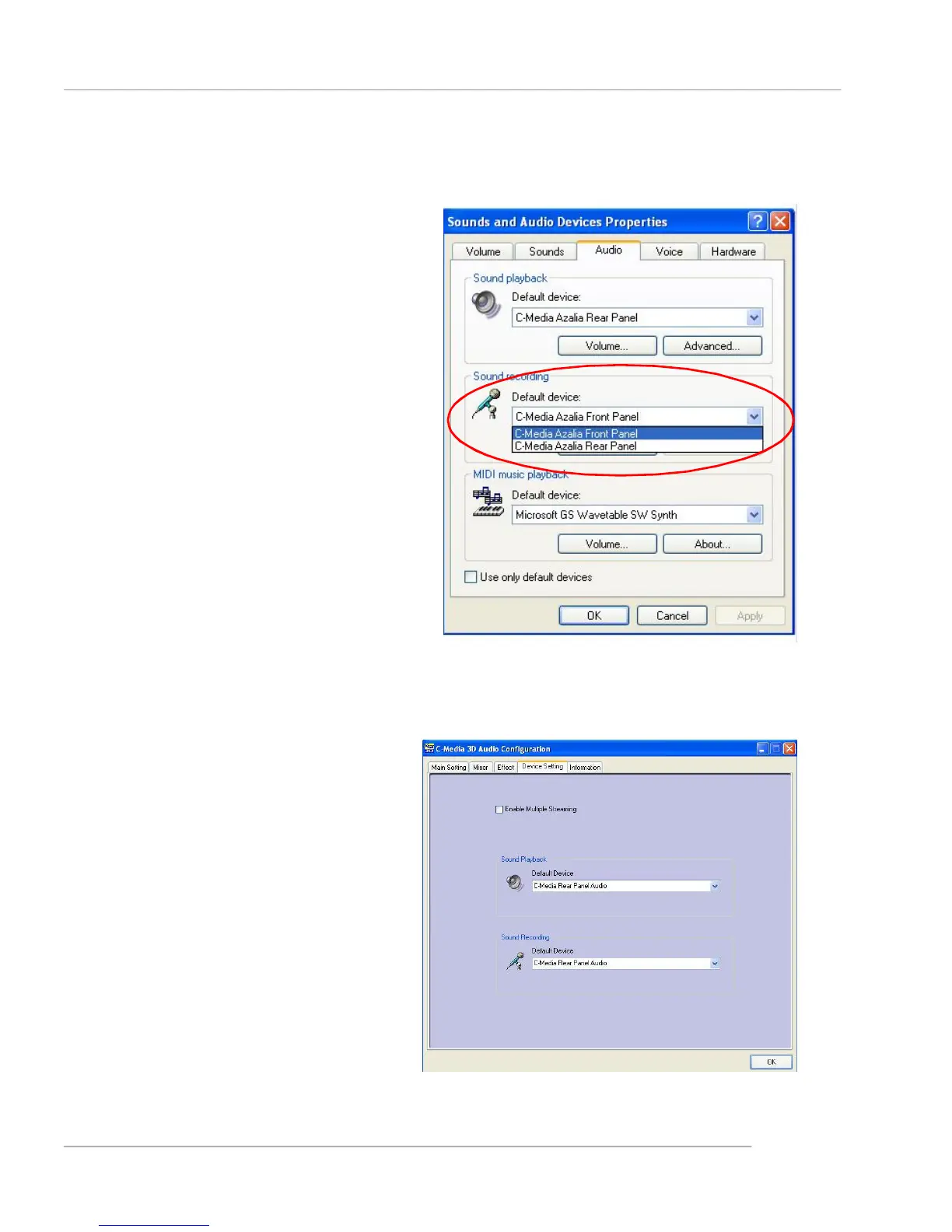Introduction to CMI9880L Audio Codec
5-11
If you’d like to connect your microphone to the front audio panel, please go to
the Sounds and Audio Devices Properties dialogue (path: Go to Control Panel
--> Sounds, Speech and Audio Devices --> Sounds and Audio Devices -->
Sounds and Audio Devices Properties, and choose Audio tab) and go to the
Sound recording part. The default setting of this item is C-Media Azalia Rear
Panel and you have to switch it to the C-Media Azalia Front Panel.
Device Setting
The settings here have the same functionality as the configurations of Sound
playback & Sound recording
in the Sounds and Audio De-
vices Properties dialogue in
Control Panel. You can set the
desired settings of Sound play-
back & Sound recording in ei-
ther dialogue, which is in accord-
ance with the other.
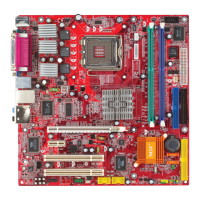