Introduction to CMI9880L Audio Codec
5-3
To have your 4-/6-/8-channel audio work, you must set appropriate configu-
ration in the C-Media software application. Click the C-Media Mixer icon from
the window tray on the bottom, and choose Open.
Then the C-Media 3D Audio Configuration dialogue will appear. Click on
the Main Setting tab to start the configuration of the audio.
Main Setting
1. Audio System Status
This menu shows you the current audio system status of channel (for example:
7.1CH), S/PDIF out and S/PDIF in . The status will change as you change
the settings in the following audio jack (it includes rear panel/front panel/digital IO
(optional)).
Software Configuration
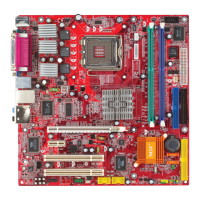
