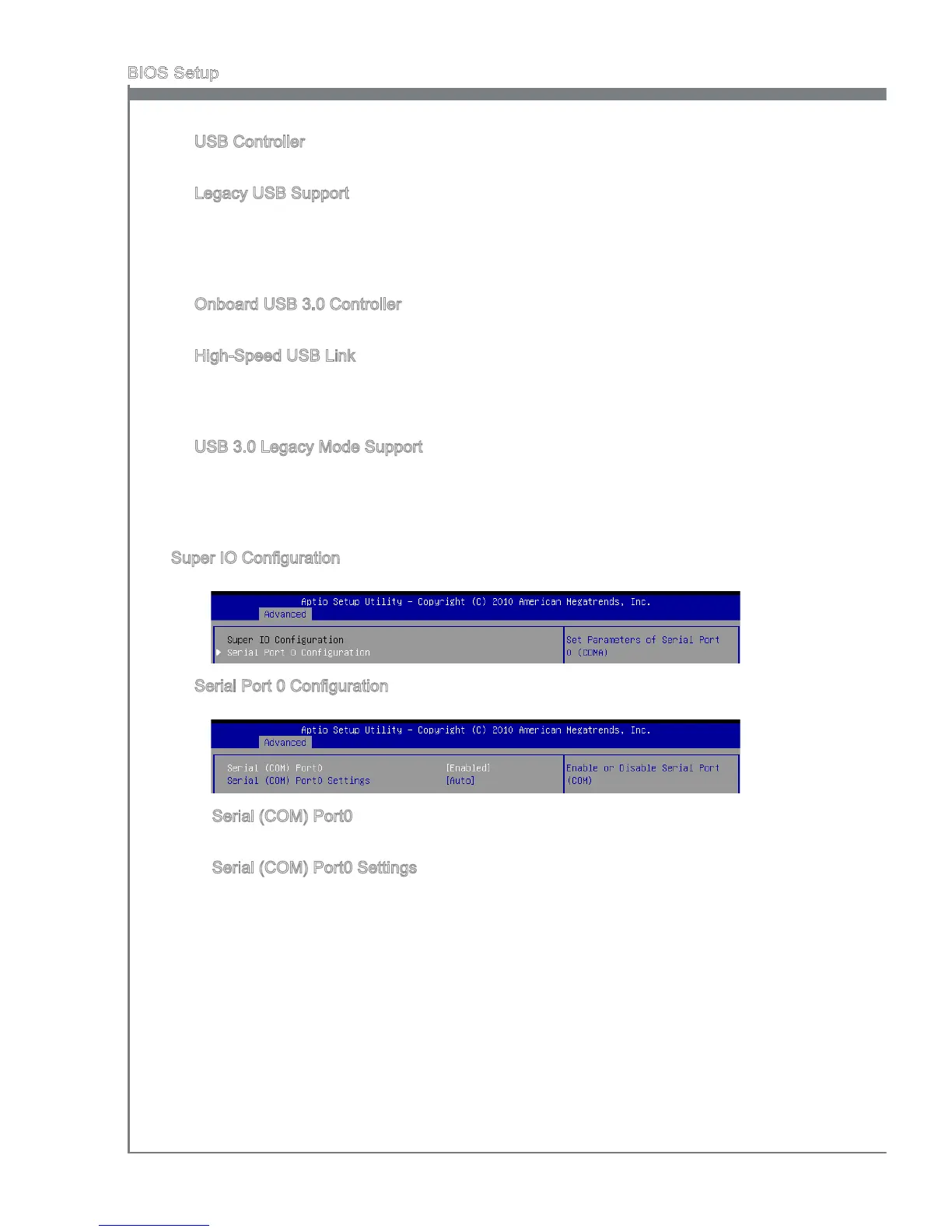USB Controller
Ths tem allows you to enable/ dsable the USB controller.
Legacy USB Support
Set to [Enabled] f you need to use any USB 1.1/2.0 devce n the operatng system
that does not support or have any USB 1.1/2.0 drver nstalled, such as DOS and
SCO Unx. Set to [Dsabled] only f you want to use any USB devce other than the
USB mouse.
Onboard USB 3.0 Controller
Ths tem allows you to enable/ dsable the onboard USB 3.0 controller.
Hgh-Speed USB Lnk
Ths tem allows you to select the USB 2.0 source chp. Set to [SB] f you lke to
allocate the USB 2.0 ports to South Brdge. Set to [Standard] the USB 2.0 ports wll
be allocated to NEC chp.
USB 3.0 Legacy Mode Support
Set to [Enabled] f you need to use any USB 1.1/2.0/3.0 devce n the operatng
system that does not support or have any USB 1.1/2.0/3.0 drver nstalled, such as
DOS and SCO Unx. Set to [Dsabled] only f you want to use any USB devce other
than the USB mouse.
Super IO Conguraton
Press <Enter> to enter the sub-menu.
Seral Port 0 Conguraton
Press <Enter> to enter the sub-menu.
Seral (COM) Port0
Ths tem allows you to enable/ dsable the seral port.
Seral (COM) Port0 Settngs
Select an address and correspondng nterrupt for the seral port.
▶
▶
▶
▶
▶
▶
▶
▶
▶