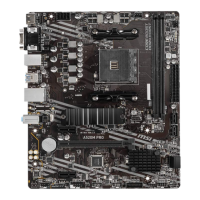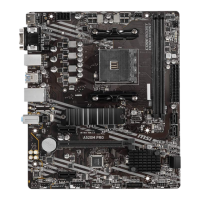Do you have a question about the MSI A55M-P35 series and is the answer not in the manual?
Information regarding document copyright, trademarks, and revision history.
Guidance on obtaining technical assistance and essential safety instructions for system operation.
Details FCC regulations and radio frequency interference statements for the device.
Covers battery disposal, chemical substances, and WEEE compliance for environmental responsibility.
Lists included motherboard items and optional accessories for purchase.
Guides on safe handling, ESD protection, and mounting the motherboard into the computer case.
Details motherboard specifications, expansion slots, form factor, and dual graphics capabilities.
Introduces motherboard connectors, back panel ports, and internal headers with quick guides.
Step-by-step guide for installing the CPU and its cooler, including important notes and overclocking.
Instructions for installing DDR3 memory modules and understanding dual-channel population rules.
Covers installing PCIe, PCI expansion cards, and video/graphics cards.
Explains SATA, fan, front panel, USB, S/PDIF, TPM, Parallel, Serial connectors, and jumpers.
Instructions on how to access the BIOS Setup utility using keyboard commands.
Explains keyboard and mouse controls for navigating BIOS menus and making changes.
Overview of main BIOS menu bar options: Main, Advanced, Overclocking, M-Flash, Security, Boot, Save & Exit.
Configuration options for System Date, System Time, SATA devices, and System Information.
Configuration for PCI subsystems, ACPI, Integrated Peripherals, Graphics, and USB devices.
Options for adjusting CPU, NB, DRAM frequencies, timings, voltages, and ratios for performance tuning.
Detailed settings for DRAM command rate, CAS latency, and other memory timings for performance.
Displays CPU details, technologies like Cool'n'Quiet, SVM Mode, and Core C6 State.
Instructions for updating the BIOS using a USB drive via the M-Flash utility.
Configuration for Administrator/User passwords, U-Key, and Chassis Intrusion detection.
Settings for boot order priorities, full screen logo display, and boot device selection.
Options to save changes, discard changes, reboot, restore defaults, and exit the BIOS setup.
Introduction to Realtek audio capabilities, 10-channel DAC, and audio output options.
Step-by-step guide for installing the HD audio driver for Windows operating systems.
Explains the Realtek HD Audio Manager interface for speaker setup and volume control.
Diagrams showing back panel audio jack connections for 2, 4, 6, and 8-channel speaker setups.
Overview of AMD SATA RAID support for performance and data reliability, including RAID 0, 1, and 10.
Guides on entering RAID BIOS, creating, defining, and managing RAID logical drives (LDs).
Displays physical drive information, model numbers, capacities, and assignments within the RAID configuration.
Detailed steps for selecting RAID mode, assigning drives, naming, and saving the RAID configuration.
Instructions on how to select and delete existing RAID sets and their data.
Procedures for installing RAID drivers for bootable arrays and non-bootable arrays under Windows.
| Form Factor | Micro ATX |
|---|---|
| PCI Express 2.0 x16 | 1 |
| PCI Express x1 | 1 |
| PCI Slots | 1 |
| SATA 3Gb/s | 6 |
| SATA 6Gb/s | 0 |
| USB 3.0 | 0 |
| Audio Chipset | Realtek ALC887 |
| Audio Channels | 7.1 |
| Max. LAN Speed | 10/100/1000 Mbps |
| Chipset | AMD A55 |
| Memory Slots | 2 x DIMM |
| Memory Standard | DDR3 1066/1333/1600 |
| USB 2.0 | 8 |
| LAN Chipset | Realtek RTL8111E |
| PS/2 | 1 x keyboard/mouse port |