Do you have a question about the MSI A58M-E35 Series and is the answer not in the manual?
Follow safety instructions for proper operation and maintenance of the equipment.
Risk of explosion if battery is replaced incorrectly. Use only the same or equivalent type.
Details supported CPU sockets and chipsets for the motherboard series.
Lists supported DDR3 memory types, speeds, architecture, and profiles.
Details the types and versions of PCIe and PCI slots available on the motherboard.
Step-by-step guide on how to correctly install the APU into the socket.
Guide on connecting the APU fan cable to the motherboard's CPU fan connector.
Instructions for properly mounting the heatsink assembly onto the APU and motherboard.
Crucial reminders about handling safety hooks, ensuring a tight seal, and referring to cooler documentation.
Detailed instructions on how to install memory modules into the DIMM slots.
Important notes on DDR3 compatibility, density, and dual-channel mode installation.
Methods to access the BIOS setup menu, including key presses and utility options.
Overview of the OC menu for adjusting CPU, DRAM, and GPU frequencies for performance tuning.
Details on adjusting CPU base frequency, ratio, and core control for performance.
Settings for DRAM frequency, Intel XMP, and AMD AMP profiles for memory tuning.
Settings for AMD Cool'n'Quiet, SVM Mode (CPU Virtualization), and Core C6 State.
Warnings about manual overclocking for advanced users and advising OC Genie for beginners.
Explanation of AMD Turbo Core Technology, ratio settings, and GPU engine frequency adjustments.
Options for setting DRAM timing modes and advanced configuration for memory channels.
| Brand | MSI |
|---|---|
| Model | A58M-E35 Series |
| Category | Motherboard |
| Language | English |
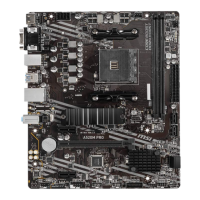









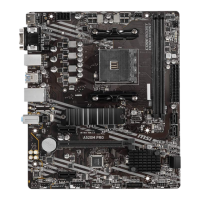

