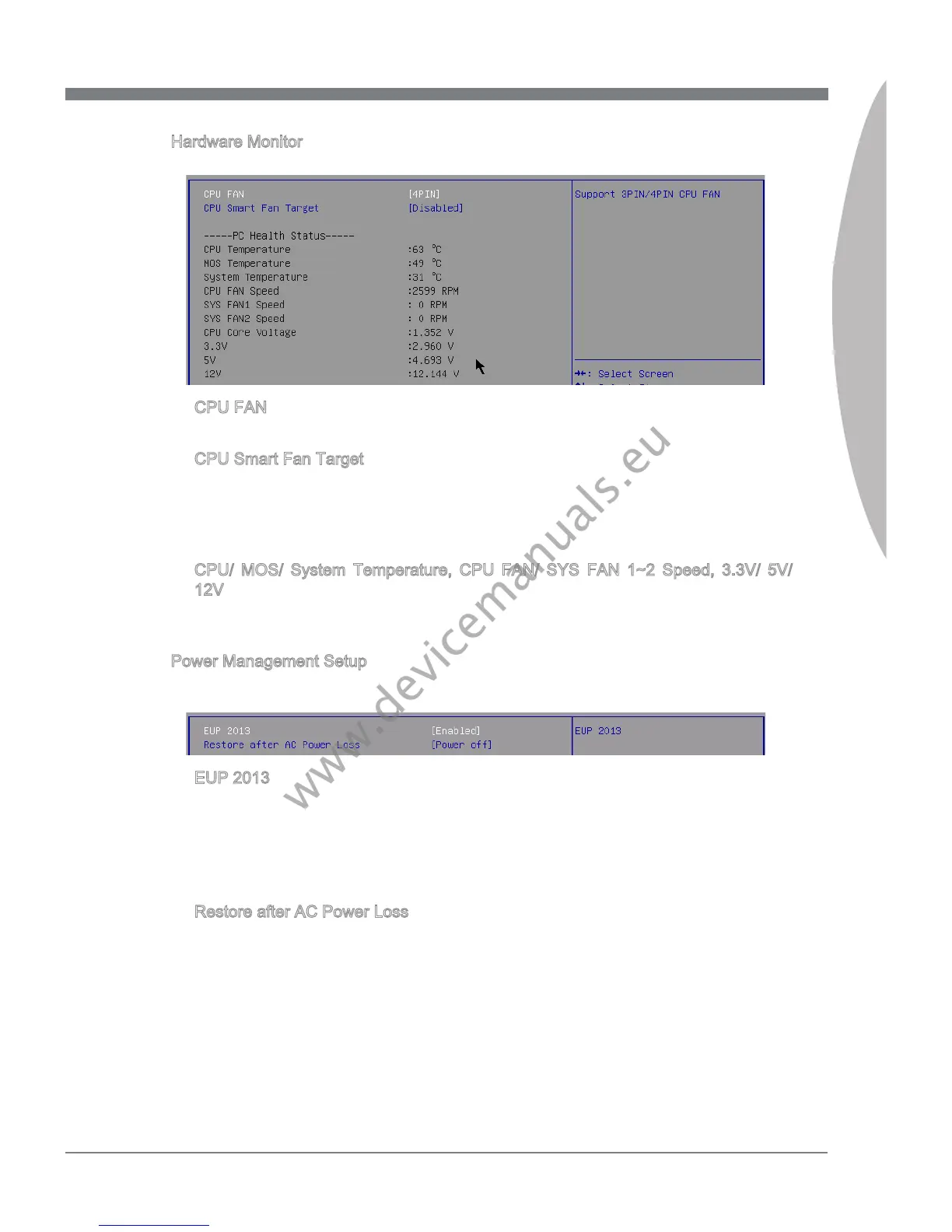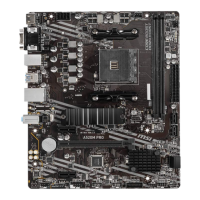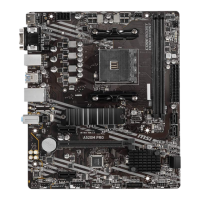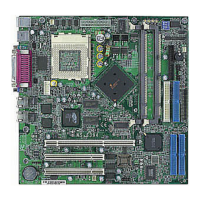2-9
BIOS Setup
MS-7697
Chapter 3
Hardware Montor
Press <Enter> to enter the sub-menu.
CPU FAN
Ths tem s used to select the CPU fan type.
CPU Smart Fan Target
The Smart Fan functon controls the CPU fan speed automatcally dependng on the
current temperature to keep t wth n a specc range. You can enable a fan target
value here. If the current CPU fan temperature reaches to the target value, the smart
fan funct
on wll be actvated.
CPU/ MOS/ System Temperature, CPU FAN/ SYS FAN 1~2 Speed, 3.3V/ 5V/
12V
These tems show the current status of all of the montored hardware components
such as CPU, MOS, system temperatures, all fans’ speeds and system voltages.
Power Management Setup
Press <Enter> to enter the sub-menu.
EUP 2013
Ths tem s desgned for Energy Usng Products Lot 6 2013 (EuP) aka Energy
Related Products (ErP). To reduce Power Consumpton when system o or standby
mode.
Note:
When “Enabled” EuP 2013 settng, system don’t support RTC wake up event
functon.
Restore after AC Power Loss
Ths tem speces whether your system wll reboot after a power falure or nterrupt
occurs. Settngs are:
[Power o] Always leaves the computer n the power o state.
[Power on] Always leaves the computer n the power on state.
[Last State] Restore the system to the status before power falure or nterrupt
occurred.
▶
▶
▶
▶
▶
▶
▶
