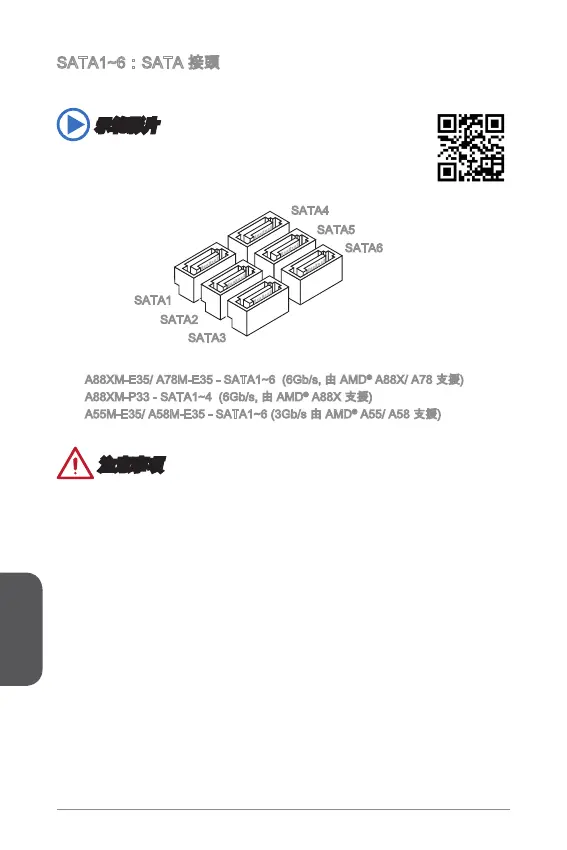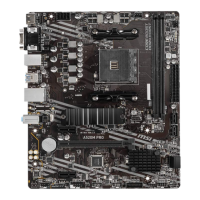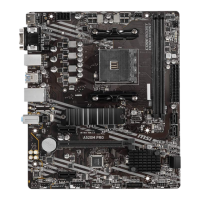繁體中文
52
SATA~6:SATA 接頭
本接頭為高速 SATA 介面,可各接一台 SATA 裝置。SATA 裝置包括硬碟 (HDD)、固
態硬碟 (SSD) 以及光碟機 (CD/ DVD/ Blu-Ray)。
示範影片
請進入以下連結,觀賞正確安裝 SATA 硬碟的方法。
http://youtu.be/RZsMpqxythc
A88XM-E35/ A78M-E35 - SATA~6 (6Gb/s, 由 AMD
®
A88X/ A78 支援)
A88XM-P33 - SATA~4 (6Gb/s, 由 AMD
®
A88X 支援)
A55M-E35/ A58M-E35 - SATA~6 (3Gb/s 由 AMD
®
A55/ A58 支援)
SATA2
SATA
SATA3
SATA5
SATA4
SATA6
注意事項
多數 SATA 裝置需要獨立電源。例如硬碟、固態硬碟以及光碟機 (CD/ DVD/ Blu-
Ray)。請參閱各裝置的使用手冊。
請將體積較大的 SATA 裝置如硬碟、固態硬碟、光碟機等,以螺絲固定於機殼。請
參閱機殼或 SATA 裝置使用手冊的安裝說明。
請勿摺疊 SATA 排線超過 90 度,以免傳輸資料時產生錯誤。
SATA 排線兩端接頭外觀相似,建議將平頭端接到主機板以節省空間。
•
•
•
•