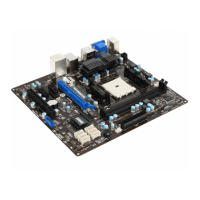Important
The items under each BIOS category described in this chapter are
under continuous update for better system performance. Therefore, the
description may be slightly dierent from the latest BIOS and should be held
for reference only.
The pictures in this chpater are for reference only and may vary from the
product you purchased. Please refer to the actual screens of your system
for detailed information.
Please clear the CMOS data and restore the default settings if the system
becomes unbootable after changing BIOS settings. (Refer to the Clear
CMOS jumper/ button section to clear the CMOS data, select the "Restore
Defaults" and press <Enter> in BIOS to load the default settings.)
•
•
•
Chapter 3
BIOS Setup
CLICK BIOS is a revolutionary UEFI interface that allows you to setup and
congure your system for optimum use. Using your mouse and keyboard,
users can change BIOS settings, monitor CPU temperature, select the boot
device priority and view system information such as the CPU name, DRAM
capacity, the OS version and the BIOS version. Users can import and export
parameter data for backup or for sharing with friends.

