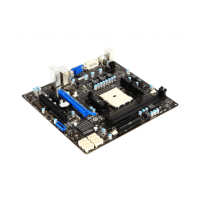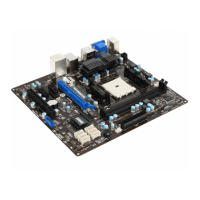Do you have a question about the MSI FM2-A85XA-G43 series and is the answer not in the manual?
Essential guidelines for safe handling, setup, and operation of the motherboard.
Details supported AMD processors for the FM2 socket.
Specifies DDR3 DIMM slots, supported speeds, and maximum capacity.
Lists back panel connectors like PS/2, USB, LAN, VGA, DVI-D, HDMI, S/PDIF.
Step-by-step guide for correctly installing the APU and its cooler.
Explains how to install memory modules for optimal dual-channel performance.
Provides instructions for correctly inserting and locking memory modules into slots.
Guides on determining the correct slot and installing a single discrete video card.
Explains how to clear CMOS settings by using the JBAT1 jumper.
Describes the utility for easily finding and installing necessary drivers and software.
Instructions on how to enter the BIOS setup menu using DEL or F11 keys.
Provides a general view of the graphical BIOS interface and its main sections.
Details keyboard/mouse operations, sub-menus, and accessing general help.
Allows adjustment of CPU base frequency, ratio, and related frequencies for overclocking.
Provides control over DRAM frequency, timings, and advanced configurations.
Manages CPU core control, AMD Turbo Core Technology, and GPU engine settings.
Manages voltage regulators, OCP, and switching frequencies for stability.
Allows saving, loading, naming, and clearing overclocking configurations.
Guide for installing Windows XP using IDE mode to avoid blue screen errors.
Procedure for installing Windows XP using AHCI mode with necessary drivers.
| Socket | FM2 |
|---|---|
| Chipset | AMD A85X |
| Form Factor | ATX |
| Memory Slots | 4 |
| Max Memory | 64 GB |
| Memory Type | DDR3 |
| RAID Support | RAID 0, 1, 5, 10 |
| USB 3.0 Ports | 4 |
| USB 2.0 Ports | 6 |
| SATA 6Gb/s | 8 |
| Audio | Realtek ALC892 |
| LAN | Realtek RTL8111E Gigabit LAN controller |
| Memory Support | DDR3 2400(OC)/2133/1866/1600/1333/1066 MHz |
| PCI Express x16 Slots | 2 |
| Expansion Slots | 2 x PCIe 2.0 x1 slots |