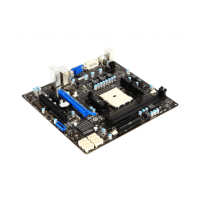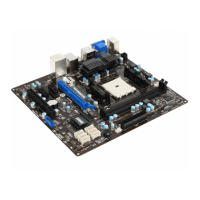En-19
Englsh
JFP1, JFP2: Front Panel Connectors
These connectors connect to the front panel swtches and LEDs. The JFP1 connector s
complant wth the Intel
®
Front Panel I/O Connectvty Desgn Gude. When nstallng the
front panel connectors, you could use the optonal M-Connector to smplfy nstallaton.
Plug all the wres from the computer case nto the M-Connector and then plug the M-
Connector nto the motherboard.
1.
+
3.
-
10.No
Pi
n
5.
-
Reset
S
witch
HDD
LE
D
P
ower
S
witch
P
ower
LE
D
7.
+
9.Reserve
d
8.
-
6.
+
4.
-
2.
+
JFP1
1
.Ground
3.Suspend
LE
D
5.Power
LE
D
7.No Pi
n
8.
+
6.
-
4.
+
2.
-
Buzzer
S
peaker
JFP2
Important
On the connectors comng from the case, pns marked by small trangles are postve
wres. Please use the dagrams above and the wrtng on the optonal M-Connector to
determne correct connector orentaton and placement.
The majorty of the computer case’s front panel connectors wll prmarly be plugged
nto JFP1.
JCOM1: Seral Port Connector
Ths connector s a 16550A hgh speed communcaton port that sends/receves 16
bytes FIFOs. You can attach a seral devce.
1
.
D
C
D
3
.
S
O
U
T
1
0
.
N
o
P
i
n
5
.
G
r
o
u
n
d
7
.
R
T
S
9
.
R
I
8
.
C
T
S
6
.
D
S
R
4
.
D
T
R
2
.
S
I
N
•
•

