Do you have a question about the MSI B360-F PRO and is the answer not in the manual?
Details on CPU, Chipset, Memory, Expansion Slot, Graphics, Storage, USB, Audio, and LAN.
Information regarding the connectors on the motherboard's rear panel.
Details on the motherboard's internal connectors for various components.
Instructions for installing multiple graphics cards using riser kits.
Description of connectors for turning on multiple power supplies.
Connectors for front panel switches and LEDs.
Connector for front panel audio jacks.
Connector for Trusted Platform Module (TPM).
Connector for chassis intrusion switch cable.
Connector for optional serial port with bracket.
Methods to enter the BIOS setup utility.
Overview of function keys used within the BIOS setup.
Description of the boot screen and Mining Mode functionality.
Procedures for resetting and updating the system BIOS.
Introduction to the basic EZ Mode interface of the BIOS.
Introduction to the Advanced Mode interface of the BIOS.
Troubleshooting steps for system power-on problems.
Troubleshooting steps when no signal is displayed on the monitor.
Resolving issues after BIOS updates or lost passwords.
| Brand | MSI |
|---|---|
| Model | B360-F PRO |
| Category | Motherboard |
| Language | English |






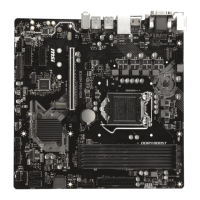


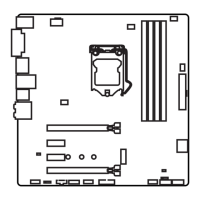


