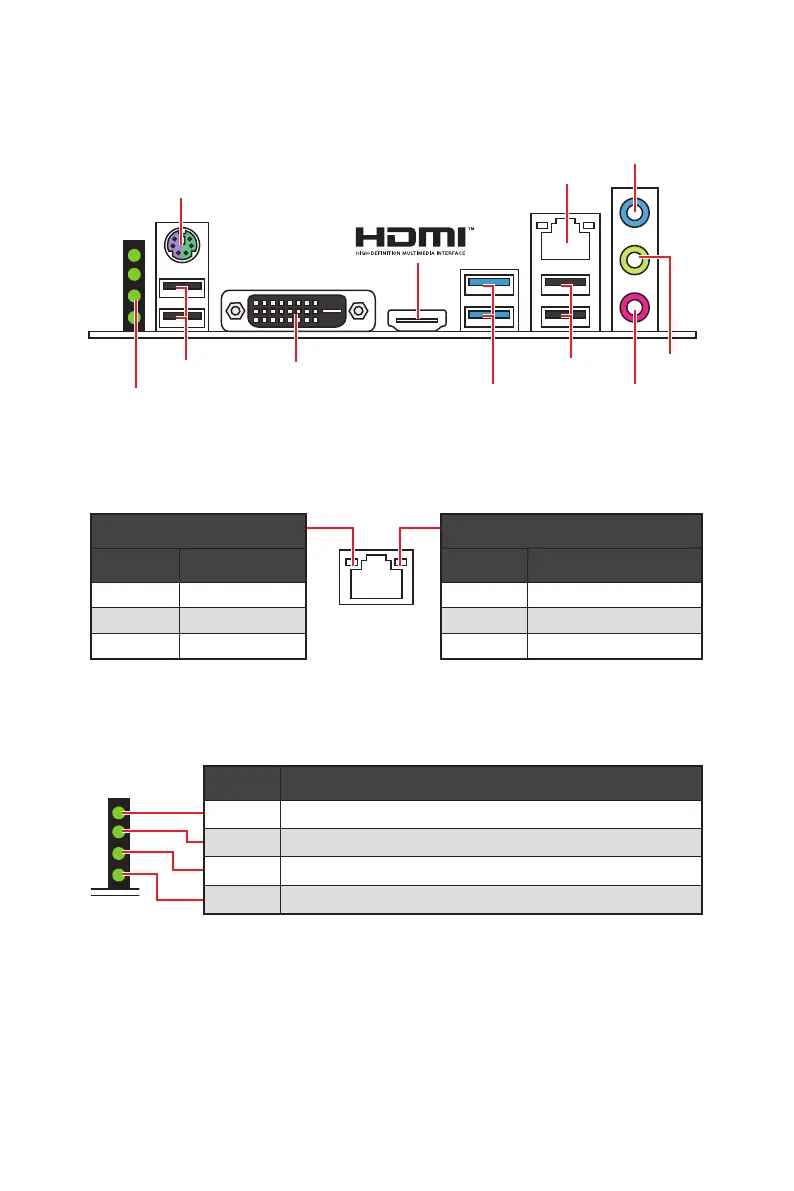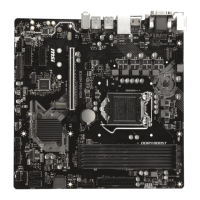10
Rear I/O Panel
Rear I/O Panel
Link/ Activity LED
Status Description
Off No link
Yellow Linked
Blinking Data activity
Speed LED
Status Description
Off 10 Mbps connection
Green 100 Mbps connection
Orange 1 Gbps connection
LAN Port LED Status Table
Debug LED Table
LAN
USB 2.0
USB 3.1 Gen1 Mic
Line-Out
Line-In
DVI-D
PS/2
USB 2.0
Debug LED
LED Description
CPU Indicates CPU is not detected or fail.
DRAM Indicates DRAM is not detected or fail.
VGA Indicates GPU is not detected or fail.
BOOT Indicates the booting device is not detected or fail.
