Do you have a question about the MSI A88XM-E35 Series and is the answer not in the manual?
Important notices regarding compliance and operation.
Requirements for using shielded cables and power cords.
Specifies compatible CPU types and sockets.
Details the motherboard's chipset.
Lists supported memory types, speeds, and capacities.
Describes available PCIe and PCI slots.
Outlines graphics port specifications and resolutions.
Details SATA ports and RAID support.
Lists USB port counts and types for different models.
Specifies the audio codec used.
Details the LAN controller specifications.
Lists all connectors available on the motherboard's rear panel.
Details all internal connectors on the motherboard.
Lists key features of the BIOS.
Specifies the motherboard's physical dimensions.
Diagram of the back panel for specific motherboard models.
Diagram of the back panel for specific motherboard models.
Diagram of the back panel for specific motherboard models.
Describes the ATX power connectors and their pinouts.
Details the serial port connector pinout and function.
Steps to access the BIOS setup utility.
| Form Factor | Micro ATX |
|---|---|
| Socket | FM2+ |
| Chipset | AMD A88X |
| Maximum Memory | 32GB |
| RAID Support | RAID 0, 1, 5, 10 |
| PCIe Slots | 1 x PCIe 3.0 x16, 1 x PCIe 2.0 x1 |
| Audio | Realtek ALC887 |
| LAN | Realtek 8111G |
| Memory Standard | DDR3 |
| USB 2.0 | 6 |
| Onboard Video | Yes (requires APU) |



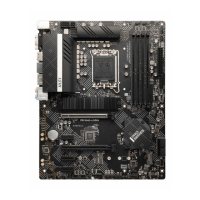






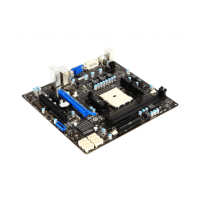
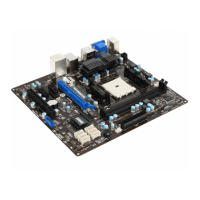
