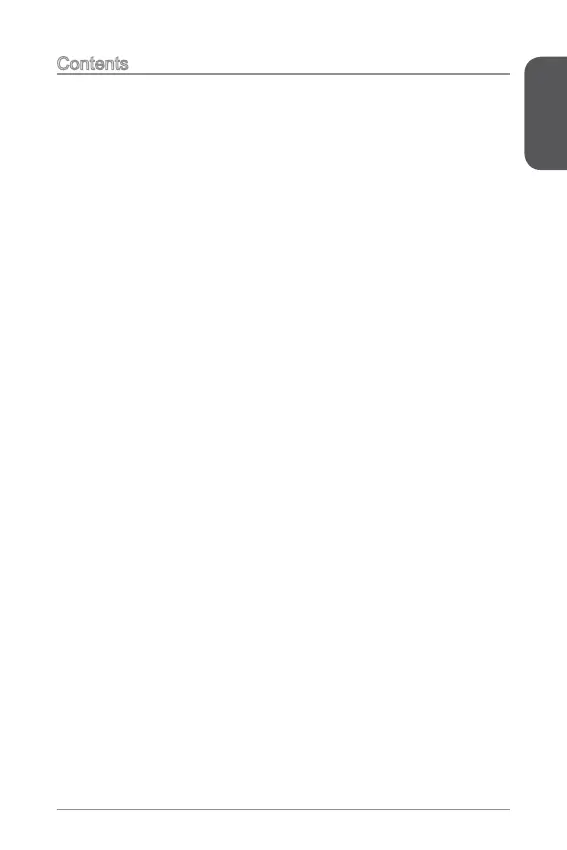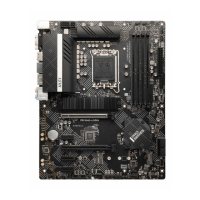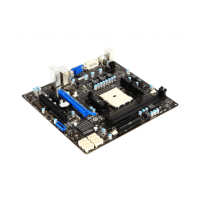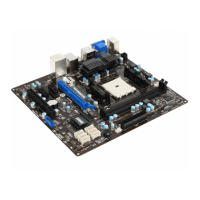Preface
9
Contents
English ......................................................................................
Motherboard Specications ....................................................................................2
Back Panel ..............................................................................................................5
APU & Heatsink Installation ....................................................................................6
Memory Installation .................................................................................................8
Internal Connectors.................................................................................................9
BIOS Setup .............................................................................................................27
한국어 .......................................................................................33
메인보드 사양 .........................................................................................................34
후면 패널 .................................................................................................................37
APU 및 히트싱크 설치 ............................................................................................38
메모리 설치 .............................................................................................................40
내장 커넥터 .............................................................................................................4
BIOS 설정 ...............................................................................................................49
Français ....................................................................................55
Spécications ..........................................................................................................56
Panneau Arrière ......................................................................................................59
Installation d'APU et son ventilateur .......................................................................60
Installation de mémoire ...........................................................................................62
Connecteurs internes ..............................................................................................63
Conguration BIOS .................................................................................................7
Deutsch ....................................................................................77
Spezikationen........................................................................................................78
Rücktafel-Übersicht.................................................................................................8
APU & Kühlkörper Einbau.......................................................................................82
Speicher ..................................................................................................................84
Interne Anschlüsse .................................................................................................85
BIOS Setup .............................................................................................................93
Русский ....................................................................................99
Характеристики материнской платы..................................................................00
Задняя панель .....................................................................................................03
Установка APU и радиатора ...............................................................................04
Установка памяти ................................................................................................06
Внутренние разъемы ..........................................................................................07
Настройка BIOS ...................................................................................................5