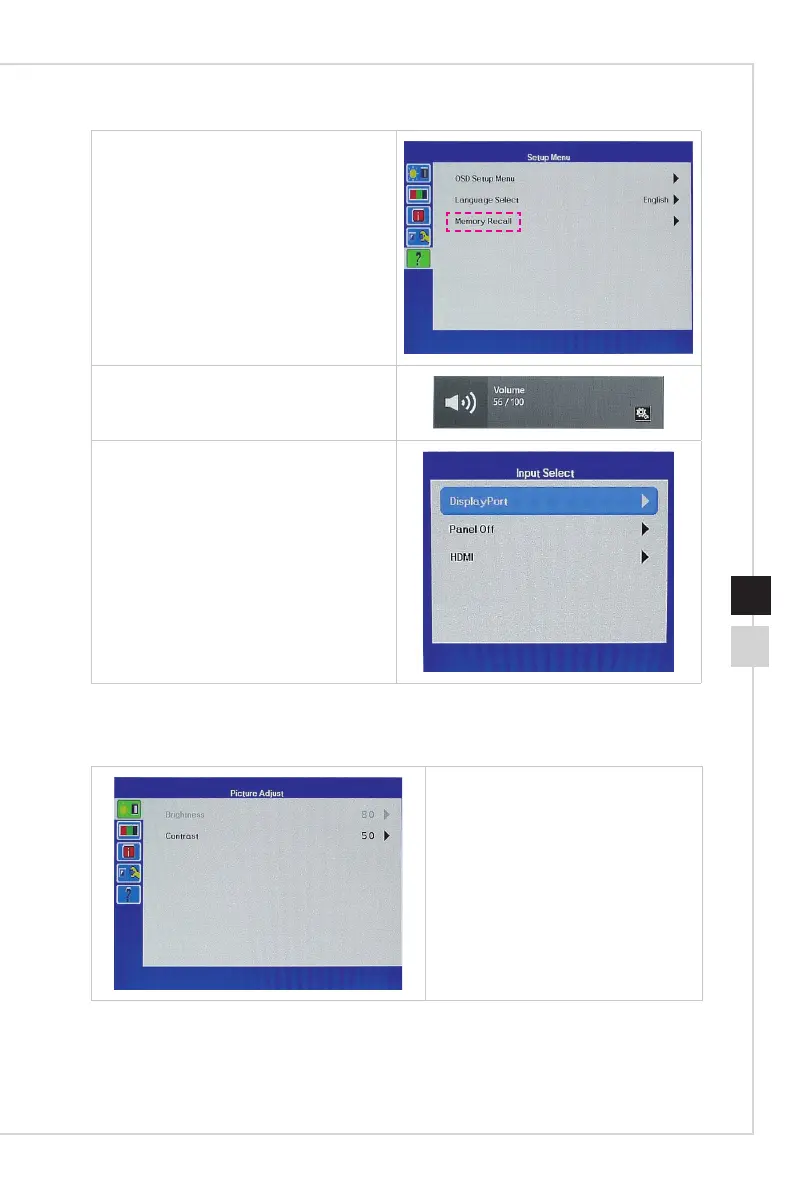System Operations
3-33-2
To restore all settings to manufacturer
default, select Memory Recall�
Press the Up & Down buttons to adjust
the system volume�
Press the Mode button to view the signal
source� Press it again to select a desired
mode�
h Menus
Brightness: Adjusts overall screen
brightness
Contrast: Adjusts dierence
between light and dark areas
