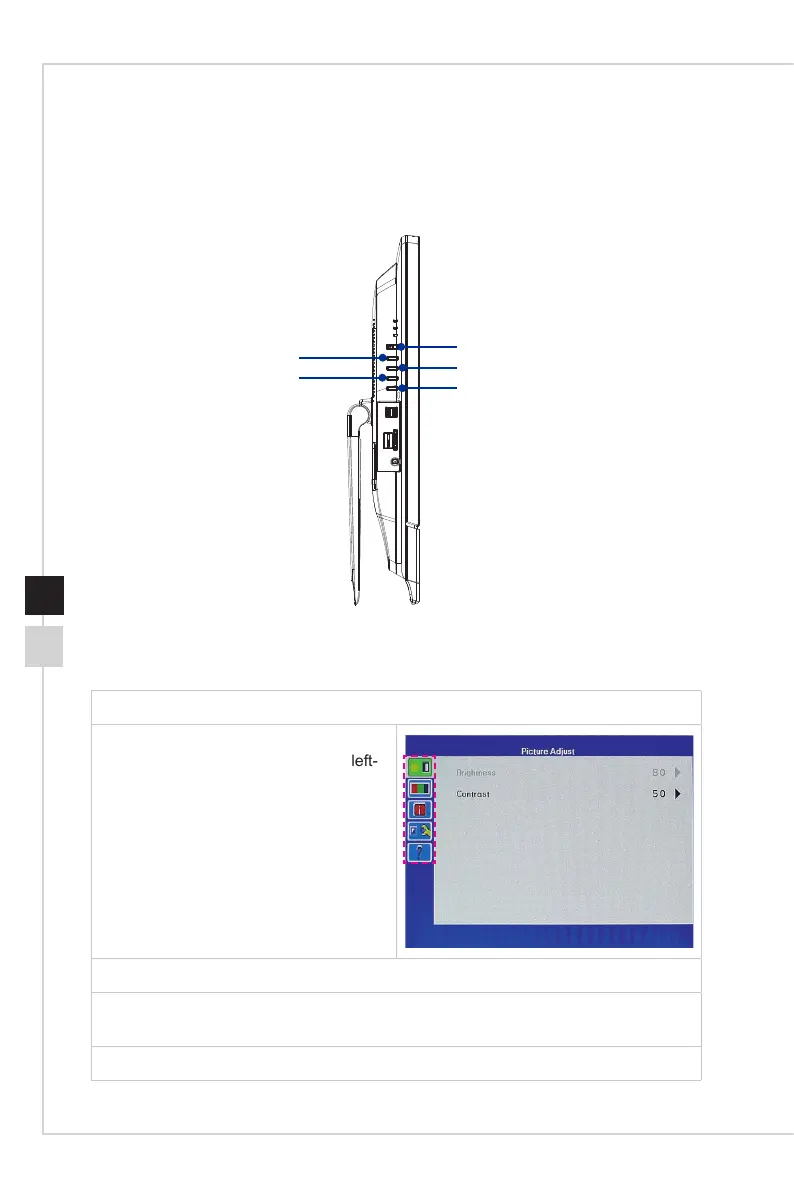System Operations
3-33-2
On-Screen Display (OSD) (Optional)
The on-screen display (OSD) allows you to tune the viewing options of the monitor,
such as brightness, contrast, color, image scaling, etc�
System Power
Menu / Exit
Down / Volume Down
Up / Volume Up
Monitor Power
/ Mode / Enter
h Instructions
Press the Menu button to launch the OSD Main menu�
On the Main menu, use the Up and
Down buttons to switch among the left-
aligned menu tabs�
To enter the submenus, press the Mode button�
Use the Up and Down buttons to select or tune the values to suit your personal
preferences�
To exit the submenus, press the Menu button�
