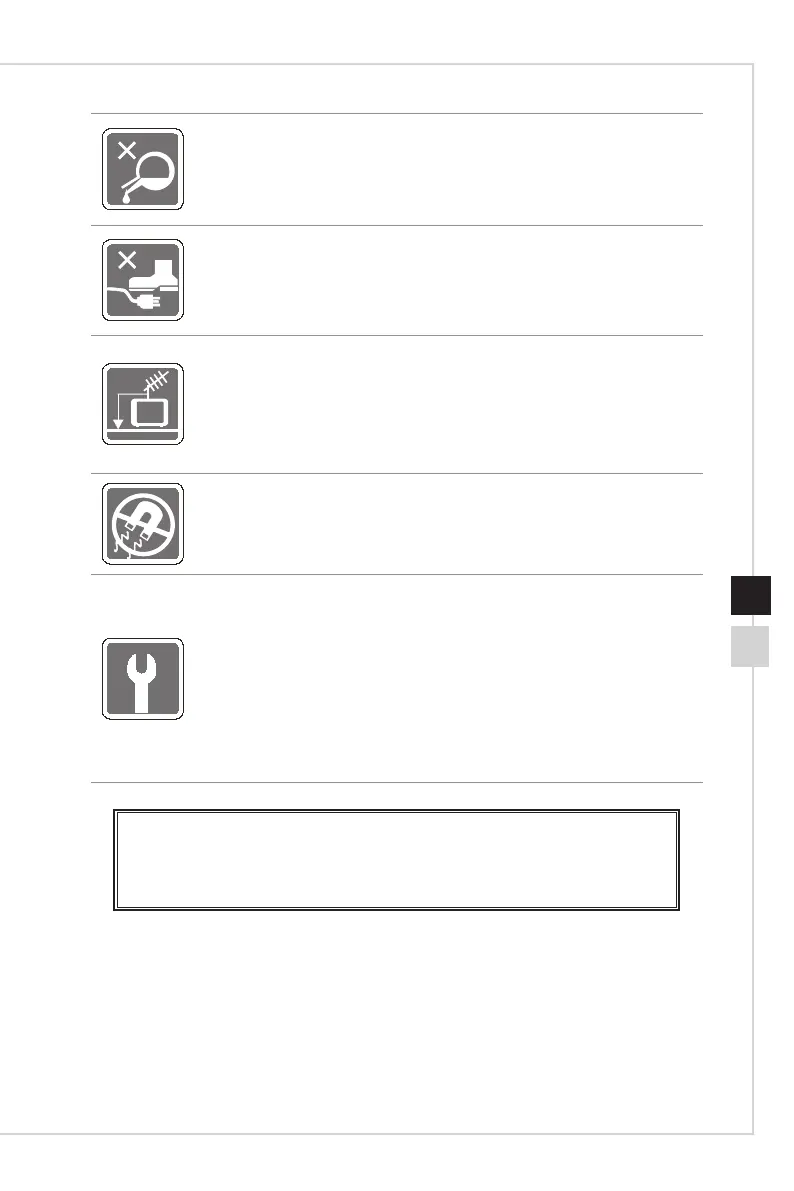Preface
vii
Never pour any liquid into the opening that could damage or cause electrical
shock�
Place the power cord in a way that people are unlikely to step on it� Do not place
anything on the power cord�
◙ When installing the coaxial cable to the TV Tuner, it is necessary to ensure
that the metal shield is reliably connected to protective earthing system of
the building�
◙ Cable distribution system should be grounded (earthed) in accordance with
ANSI/NFPA 70, the National Electrical Code (NEC), in particular Section
820�93, Grounding of Outer Conductive Shield of a Coaxial Cable�
Always keep the strong magnetic or electrical objects away from the
equipment�
If any of the following situations arises, get the equipment checked by service
personnel:
◙ The power cord or plug is damaged�
◙ Liquid has penetrated into the equipment�
◙ The equipment has been exposed to moisture�
◙ The equipment does not work well or you can not get it work according to
user’s manual�
◙ The equipment has dropped and damaged�
◙ The equipment has obvious sign of breakage�
1� The optical storage devices are classied as CLASS 1 LASER PRODUCT. Use of
controls or adjustments or performance of procedures other than those specied
is prohibited�
2� Do not touch the lens inside the drive�
