65
Software Description
VR Ready
VR Ready can automatically detects VR devices connected to the system. When
enabled, it can provide the right advice to make sure your system is VR Ready.
Applications
VR ON/ OFF
y VR ON/ OFF -enables or disables VR device support.
y Applications - appears when you turn on the VR support. It allows you to close some
applications to optimize the system for better VR experience.
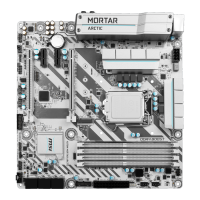
