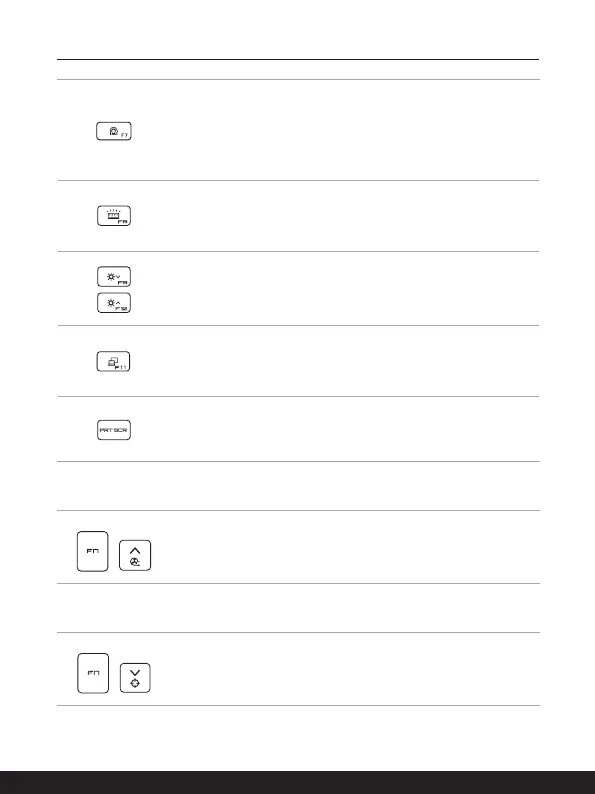2-14 2-15
Introductions
MSI Center
• This notebook may be pre-installing with a versatile utility,
MSI Center, providing users an astonished and efficient
solution in multitasking.
• Use this key to switch the User Scenario in MSI Center.
Keyboard Backlight LED Settings
Press repeatedly to select a backlight LED level according to
your preference.
LCD Settings
• f9: Decrease the LCD brightness.
• f10: Increase the LCD brightness.
Switch Display
Switch the display output mode between the LCD, external
monitor and both.
Screen Capture
Press this key to take a screen capture to the clipboard, and then
be pasted into an editing program.
Cooler Boost
+
Use this button to maximize the fan speed to cool down the
overall temperature of the notebook.
Crosshair
+
Use this button to switch ON/ OFF of the front sight function.
