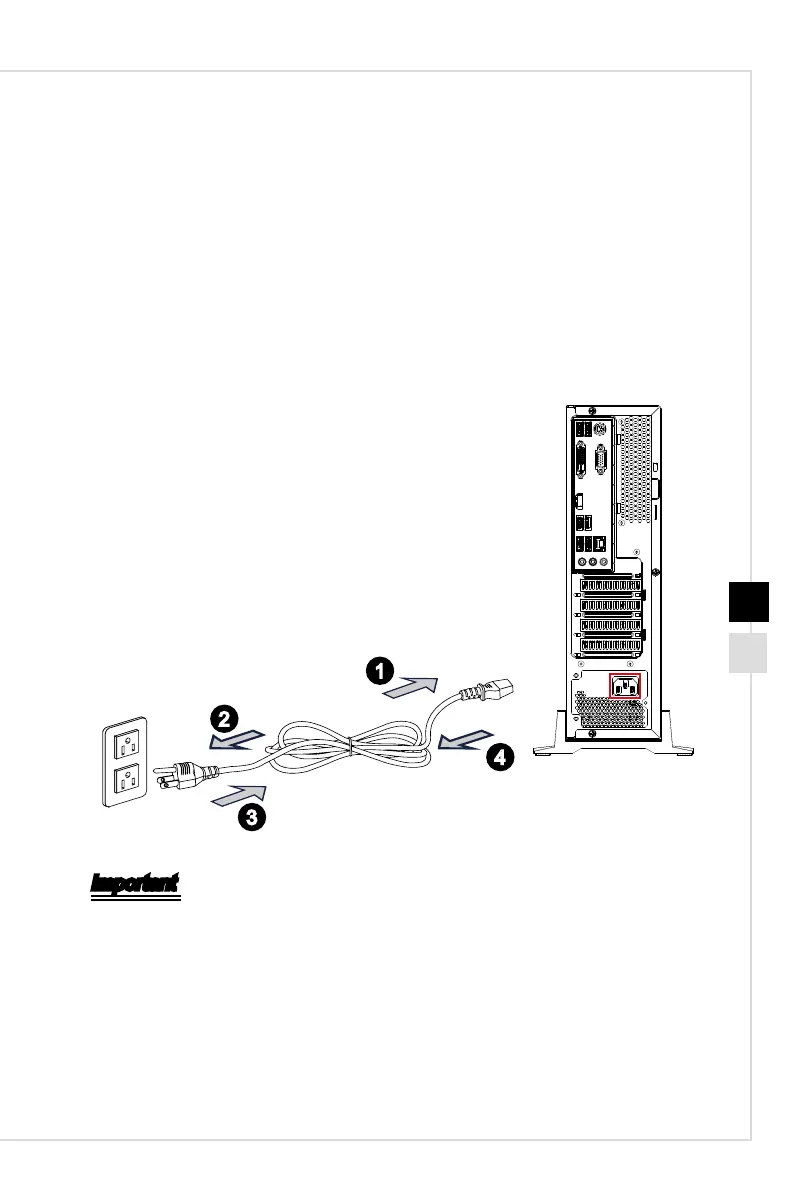Getting Started
2-32-2
Hardware Setup
h Connecting the AC Power
1. Unpack the package to nd the AC power cord. Plug one end of the AC power cord
to the Personal Computer System�
2� Plug the male end to the electrical outlet�
h Disconnecting the AC Power
3. Unplug the AC power cord from the electrical outlet rst.
4� Unplug the AC power cord from the Personal Computer System�
1
2
3
4
Important
When unplugging the AC power cord, always hold the connector part of the cord�
Never pull the cord directly�