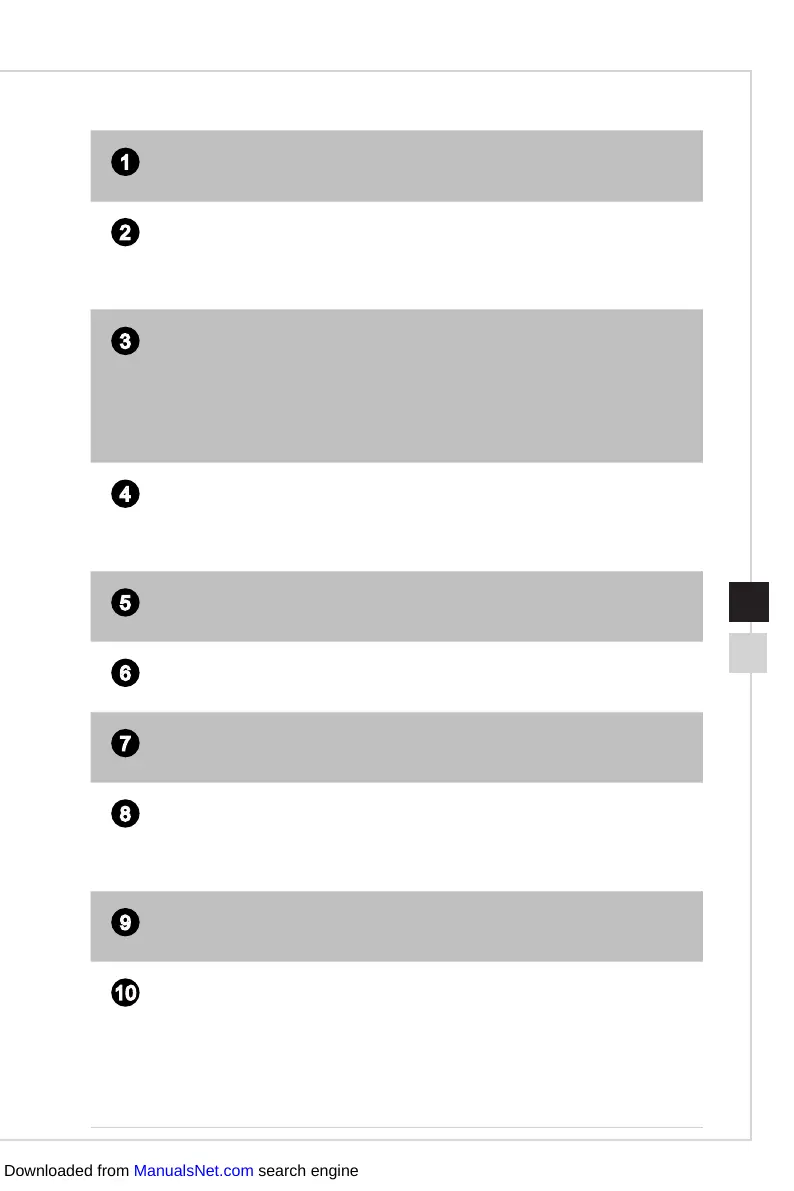Overview
1-51-4
1
Power Button
Press the power button to turn the system on and o.
2
Hard Disk Drive LED
This indicator shows the activity status of the HDD. It ashes when the
system is accessing data on the HDD and remains o when no disk
activity is detected�
3
USB 3.1 Gen 1 Port (Type-C)
USB 3�1 Gen 1, the SuperSpeed USB, delivers up to 5Gbps high-speed
data transfer for various devices, such as storage devices, hard drives,
video cameras, etc�
The slim and sleek USB Type-C connector features reversible plug
orientation and up to 5V/3A power supply for external devices�
4
USB 2.0 Port
The USB (Universal Serial Bus) port is for attaching USB devices such
as keyboard, mouse, or other USB-compatible devices� It supports up to
480Mbit/s (Hi-Speed) data transfer rate�
5
Headphone Jack
This connector is provided for headphones or speakers�
6
Microphone Jack
This connector is provided for microphones�
7
PS/2
®
Keyboard / Mouse Port
The PS/2
®
keyboard / Mouse DIN connector for PS/2
®
keyboard / Mouse�
8
USB 2.0 Port
The USB (Universal Serial Bus) port is for attaching USB devices such
as keyboard, mouse, or other USB-compatible devices� It supports up to
480Mbit/s (Hi-Speed) data transfer rate�
9
VGA Port
The VGA port supports monitors and other VGA interface devices�
10
DVI-D Port
The DVI-D (Digital Visual Interface-Digital) connector allows you to
connect a LCD monitor� It provides a high-speed digital interconnection
between the computer and its display device� To connect an LCD
monitor, sim-ply plug your monitor cable into the DVI-D connector, and
make sure that the other end of the cable is properly connected to your
monitor (refer to your monitor manual for more information�)
Downloaded from ManualsNet.com search engine
