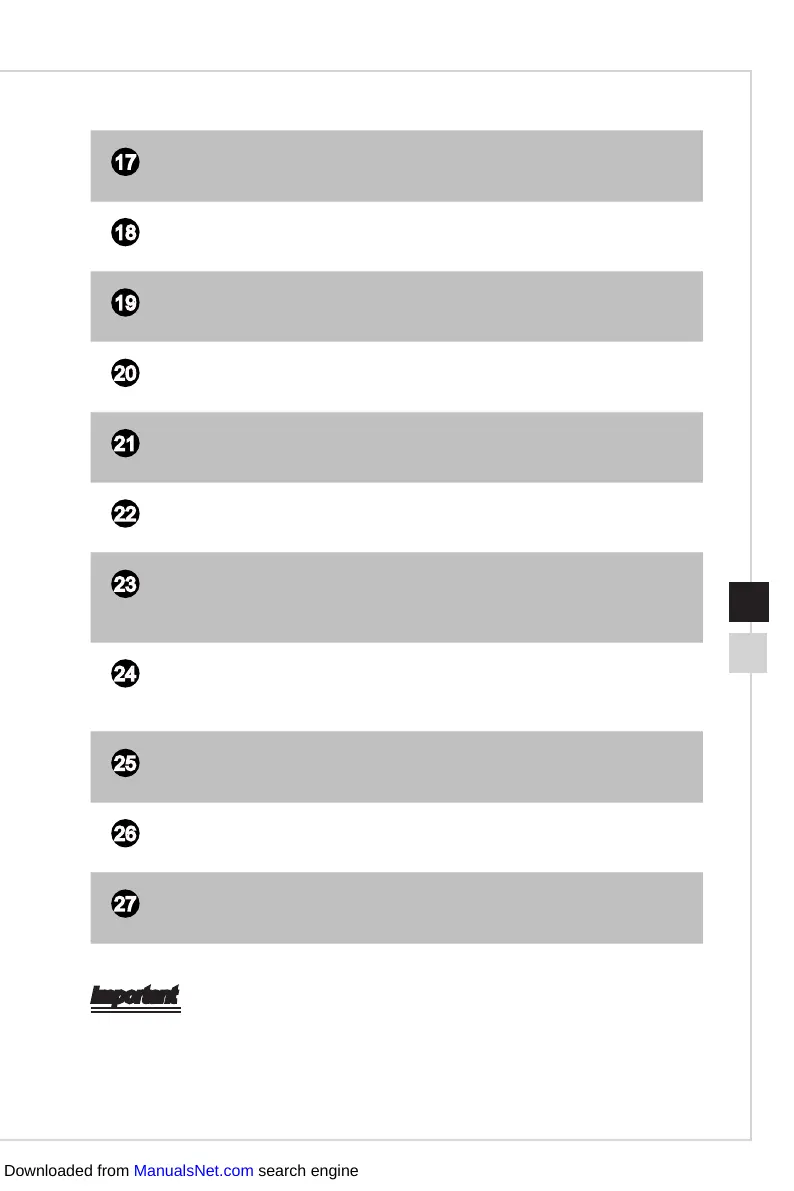Overview
1-111-10
17
Line-In Jack
Used for connecting external audio outputting devices�
18
Line-Out Jack
Used as a connector for speakers or headphones�
19
Microphone Jack
This connector is provided for microphones�
20
RS-Out
Rear surround sound line out in 4/ 5�1/ 7�1 channel mode�
21
CS-Out
Center/ subwoofer line out in 5�1/ 7�1 channel mode�
22
SS-Out
Side surround sound line out in 7�1 channel mode�
23
Ventilator
The ventilator on the enclosure is used for air convection and to prevent
the equipment from overheating� Do not cover the ventilator�
24
Power Supply Switch
Switch this switch to
I
can turn on the power supply� Switch it to
0
to cut
o the power circulation.
25
Power Jack
Power supplied through this jack supplies power to your system�
26
LED Button
Press the button to turn on or o the LED.
27
ODD Eject Button
Press the button to eject the optical disc drive�
Important
High-speed devices are recommended for USB 3�1 ports whereas low-speed devices,
such as mouse or keyboard, are suggested to be plugged into the USB 2�0 ports�
Downloaded from ManualsNet.com search engine