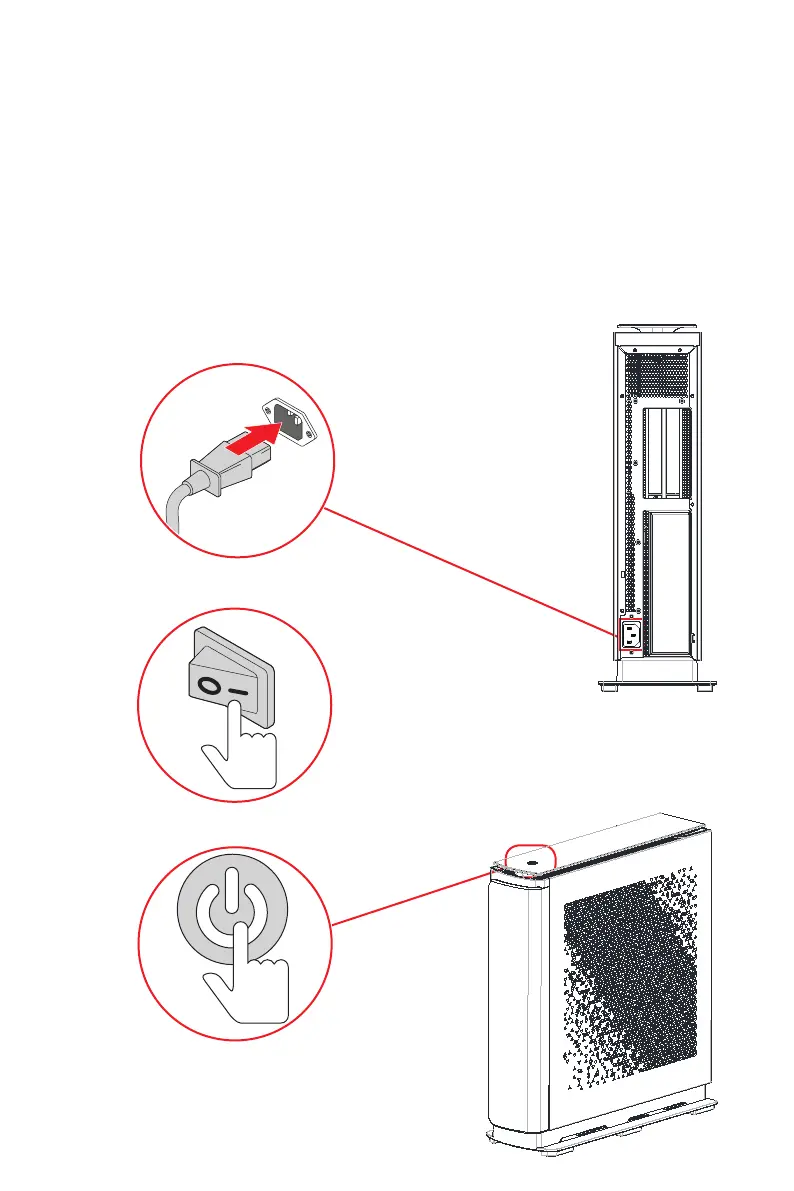7
Getting Started
Hardware Setup
Connect your peripheral devices to suitable ports.
⚠
Important
For detailed instructions on how to connect, please refer to the manuals of your
peripheral devices.
Connect the power cord to the system and electrical outlet.
Power Rating (Optional)
•450W: 100-240V~, 50-60Hz, 6-2.5A
•750W: 100-240V~, 47-63Hz, 12A
Switch on the PSU switch if any.
Press the power button to power on the system.
⚠
Important
When unplugging the AC power cord, always
hold the connector part of the cord. Never pull
the cord directly.
⚠
Important
Reference image only. Appearance will vary.