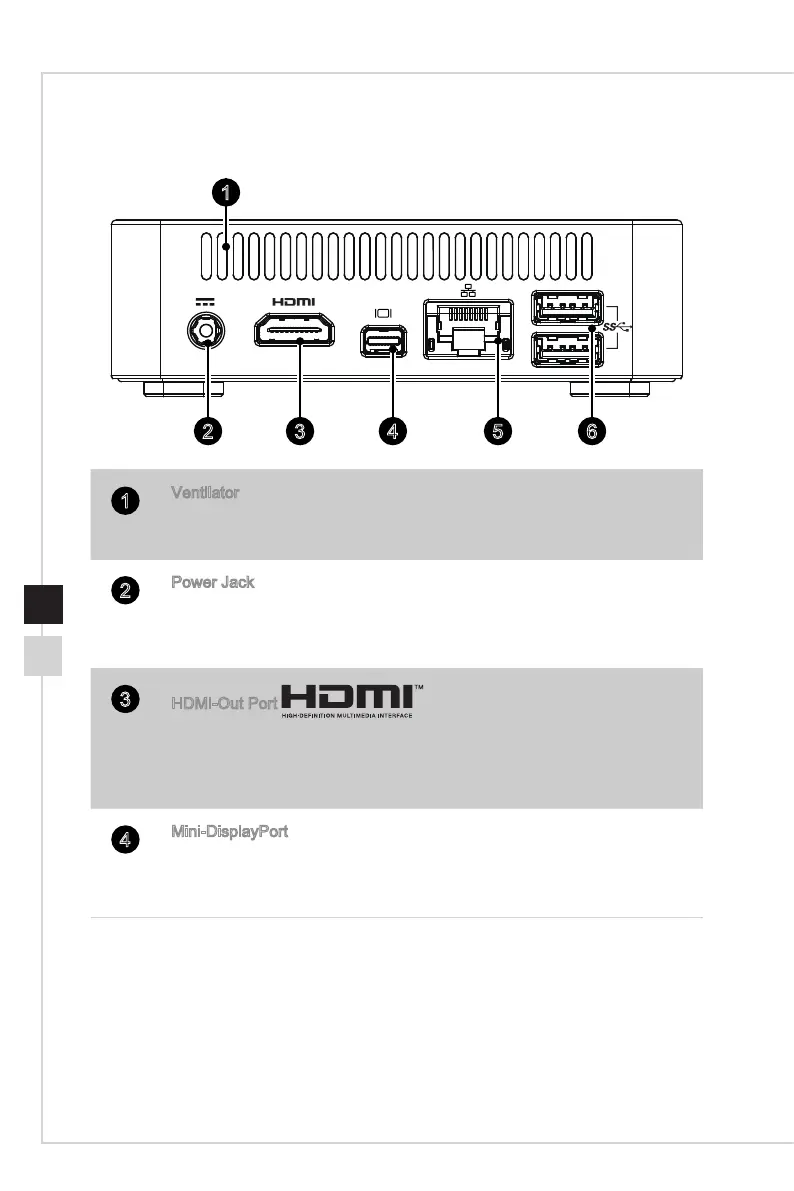1-4
h Rear View
5 6432
1
1
Ventilator
The ventilator on the enclosure is used for air convection and to prevent
the equipment from overheating� Do not cover the ventilator�
2
Power Jack
The AC/DC adapter converts AC power to DC power for this jack� Power
supplied through this jack supplies power to the PC� To prevent damage
to the PC, always use the supplied power adapter�
3
HDMI-Out Port
The High-Denition Multimedia Interface (HDMI) is an all-digital audio/
video interface capable of transmitting uncompressed streams� HDMI
supports all TV format, including standard, enhanced, or high-denition
video, plus multi-channel digital audio on a single cable�
4
Mini-DisplayPort
The Mini-DisplayPort is a miniaturized version of the DisplayPort, a digital
audio/ video interface� With a suitable adapter, the Mini-DisplayPort may
be used to connect various display interfaces�
