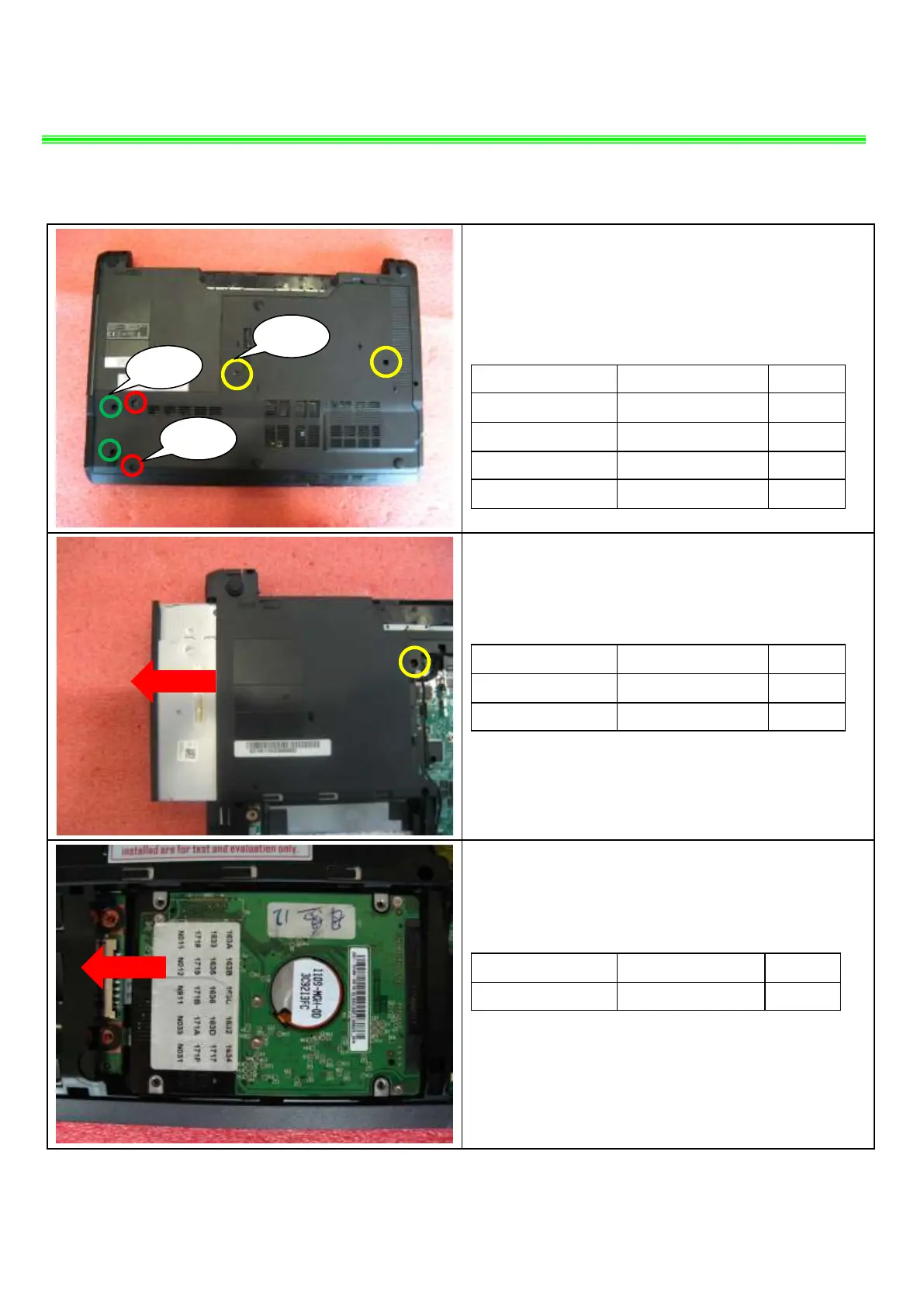GE40/CR42 (MS-1492) Disassemble Guide
■ 2、HDD&ODD MODULE/BOTTOM DOOR
2.1:Remove the 2 screws (M2.5*5mm), then Remove
the 2 screws (M2.5*6mm),last Remove the 2 screws
(M3*3.5mm),remove the Bottom door.
Attention: the screw driver touque is: 1.7-2.0Kgf-cm
2.2:Remove the 1 screws (M2.5*5mm);then remove
ODD Module.
Attention: the screw driver touque is: 1.7-2.0Kgf-cm
2.3 : Remove the HDD Module according to the
direction as pic shows.
