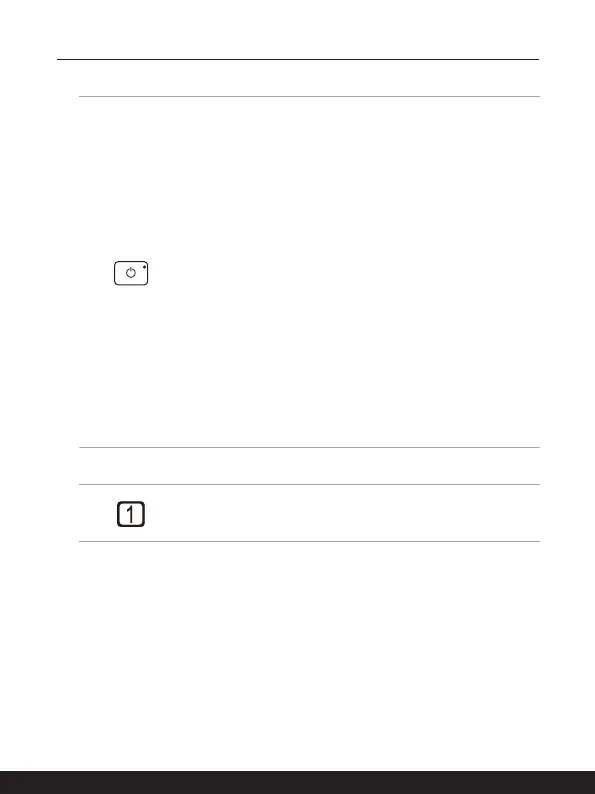2-4 2-5
Introductions
1. Power Key/ Power LED/ GPU Mode LED/ Battery Reset
Power Key
• Press this key to turn the notebook power ON.
• While the notebook is turned on, press this key to force
the computer into sleep state. Press again to wake up the
system from sleep state.
• Long press this key and follow the on-screen instruction to
turn the notebook power OFF.
Power LED/ GPU Mode LED
• Glowing white when the notebook power is turned on and in
integrated GPU mode.
• Glowing amber when it is in optionally supported discrete
GPU mode.
• LED goes off when the notebook goes to the sleep state.
• LED goes off when the notebook is turned off.
Battery Reset
• Whenever the system firmware (EC) is upgraded or the
system hangs, please 1) remove the AC power; 2) long
press this key for 20 secs and then the LED goes to blink,
and after 5 more secs the LED would go off; 3) connect the
AC power; 4) power on the notebook.
2. Status LED
Num Lock
Glows when the Num Lock function is activated.
3. Keyboard
The built-in keyboard provides all the functions of a notebook keyboard. Refer to How
to Use the Keyboard for details.
4. Tweeter Speaker
The tweeter speaker is to reproduce high-pitched audio frequency.
5. Touchpad
This is the pointing device of the notebook.
