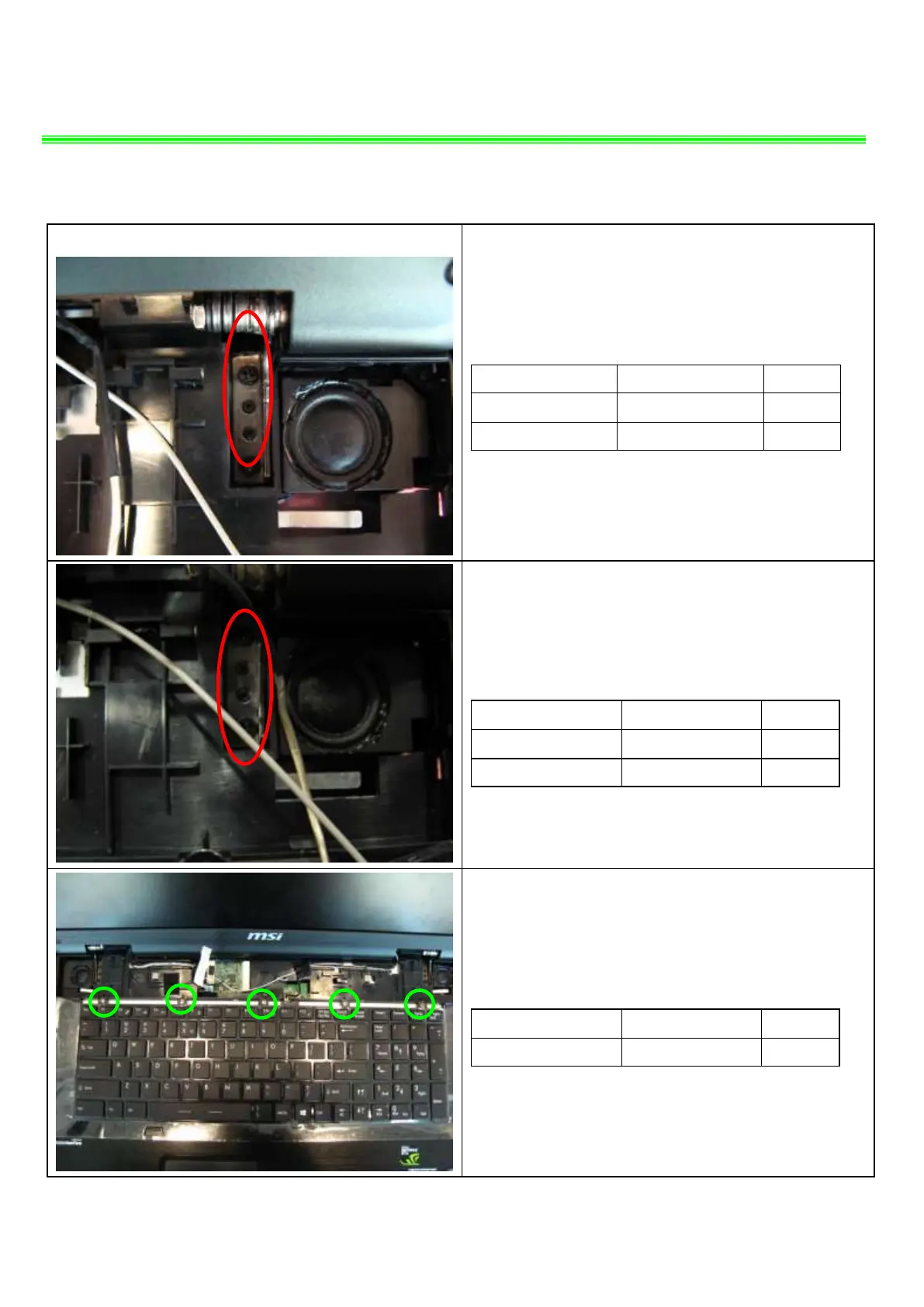GX70(MS-176K)Disassembly Guide
■ 6、SEPARATE UPPER CASE AND LOWER CASE
6.7:Remove the 2 screws (M2.5*7mm) that stabilize
the right LCD hinge.
Attention: the screw driver torque is 3.0-3.5Kgf-cm
6.8 : Remove the 2screws (M2.5*7mm) that
stabilize the left LCD hinge.
Attention: the screw driver torque is 3.0-3.5Kgf-cm
6.9:Remove the 5 screws (M2*4mm) that stabilize the
keyboard. Then remove the Keyboard.
Attention: the screw driver torque is 1.2-1.6Kgf-cm
