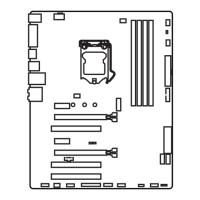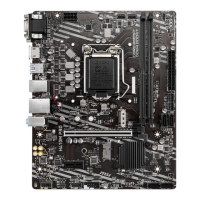39
BIOS Setup
▶SE1-RST Pcie Storage Remapping [Disabled]
Enables or disables Intel Rapid Storage Technology for SATAe PCIe device. This
item will appear when SATA Mode is set to RAID Mode.
▶SATAx Hot Plug [Disabled]
Allows user to enable or disable the SATA hot plug support.
[Enabled] Enables hot plug support for the SATA ports.
[Disabled] Disables hot plug support for the SATA ports.
▶HD Audio Controller [Enabled]
Enables or disables the onboard High Denition Audio controller.
▶HPET [Enabled]
Enables or disables the HPET (High Precision Event Timers) support.
▶Integrated Graphics Conguration
Adjusts integrated graphics settings for optimum system. Press <Enter> to enter the
sub-menu.
▶Initiate Graphic Adapter [PEG]
Selects a graphics device as the primary boot device.
[IGD] Integrated Graphics Display.
[PEG] PCI-Express Graphics Device.
▶Integrated Graphics Share Memory [default]
Selects a xed amount of system memory allocated to the onboard graphics. This
item will appear when IGD Multi-Monitor is enabled.
▶IGD Multi-Monitor [Disabled]
Enables or disables the multi-screen output from integrated graphics and external
graphics card.
[Enabled] Enables multi-screen function for both integrated and external
graphics cards.
[Disabled] Disables this function.
▶USB Conguration
Sets the onboard USB controller and device function. Press <Enter> to enter the sub-
menu.
▶USB Controller [Enabled]
Enables or disables all USB controller.
▶XHCI Hand-off [Enabled]
Enables or disables XHCI hand-o support for the operating system without XHCI
hand-o feature. This item will appear when USB Controller is enabled.

