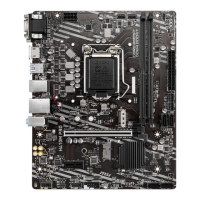
Do you have a question about the MSI H410M PRO and is the answer not in the manual?
| Brand | MSI |
|---|---|
| Model | H410M PRO |
| Category | Motherboard |
| Language | English |
Details processor compatibility and requirements.
Information on the motherboard's chipset.
Specifications for RAM modules and slots.
PCIe slot details and configurations.
Supported display outputs and resolutions.
Audio codec and channel support.
Network controller specifications.
Details on SATA and M.2 storage interfaces.
Overview of USB port types and counts.
Description of internal headers and connectors.
List and types of rear I/O ports.
Chipset for I/O operations.
Monitoring system temperatures and fan speeds.
Physical dimensions of the motherboard.
Key features of the BIOS.
Bundled or supported software utilities.
Capabilities of MSI's Dragon Center software.
Explanation of LAN port LED indicators.
Steps to configure 7.1 channel audio output.
Instructions for installing the CPU into its socket.
Guidance on installing RAM modules into DIMM slots.
How to install M.2 devices correctly.
Information on installing expansion cards.
Connecting storage devices via SATA ports.
Connecting front case buttons and LEDs.
Connecting front panel audio jacks.
Attaching ATX and CPU power supply cables.
Connecting front panel USB ports.
Connecting CPU and system fans.
Connecting a Trusted Platform Module.
Wiring for chassis intrusion detection.
Connecting an optional serial port.
How to reset BIOS settings using a jumper.
Understanding motherboard diagnostic LEDs.
Connecting 12V RGB LED strips.
Connecting 5V addressable RGB LED strips.
Benefits of using UEFI over traditional BIOS.
Scenarios where UEFI may not be compatible.
How to determine the current BIOS mode.
Default settings and recommendations for BIOS configuration.
Key combinations to access BIOS settings.
Methods to restore BIOS to default values.
Procedures for updating the motherboard BIOS.
Step-by-step guide for OS installation.
Instructions for installing essential system drivers.
Guide for installing software utilities.
