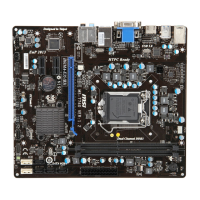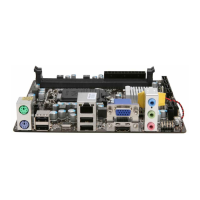Control Keys
<↑><↓> Select Item
<←><→> Select Screen
<Enter> Select
<Esc> Jumps to the Exit menu or returns to the main menu from a submenu
<+><-> Change Option
<F1> General Help
<F6> Load Optimized Defaults
<F10> Save all the CMOS changes and exit
Getting Help
After entering the Setup menu, the rst menu you will see is the Main Menu.
Main Menu
The main menu lists the setup functions you can make changes to. You can use the
arrow keys ( ↑↓ ) to select the item. The on-line description of the highlighted setup
function is displayed at the bottom of the screen.
Sub-Menu
If you nd a right pointer symbol (as shown in the right view) appears to the left of certain
elds that means a sub-menu can be launched from this eld. A sub-menu contains
additional options for a eld parameter. You can use arrow keys ( ↑↓ ) to highlight the
eld and press <Enter> to call up the sub-menu. Then you can use the control keys to
enter values and move from eld to eld within a sub-menu. If you want to return to the
main menu, just press the <Esc >.
General Help <F1>
The BIOS setup program provides a General Help screen. You can call up this screen
from any menu by simply pressing <F1>. The Help screen lists the appropriate keys to
use and the possible selections for the highlighted item. Press <Esc> to exit the Help
screen.

