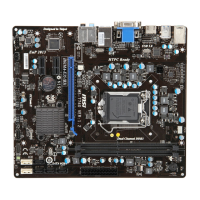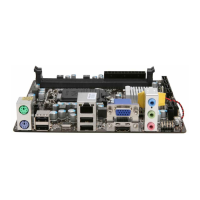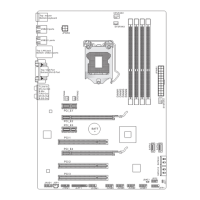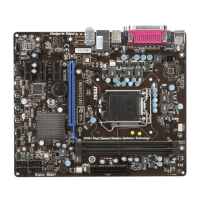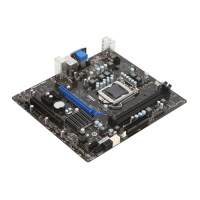Do you have a question about the MSI H61MA-E35 (B3) Series and is the answer not in the manual?
Details the technical specifications of the mainboard components and features.
Identifies and locates key components and connectors on the mainboard.
Information and instructions for installing the Central Processing Unit (CPU).
Step-by-step guide for installing the CPU and its cooling solution.
Instructions and guidelines for installing memory modules (RAM).
Details the mainboard's power connectors and requirements.
Description of ports and connectors located on the mainboard's rear panel.
Instructions on how to access and navigate the BIOS setup utility.
Explains keyboard and mouse controls for navigating the BIOS interface.
Configuration options for PCI subsystems, ACPI, and integrated peripherals.
Configuration of onboard devices like LAN, SATA, audio, and graphics.
Options for adjusting CPU and DRAM frequencies, multipliers, and voltages.
Configuration options related to CPU capabilities and power management.
Settings for boot device priorities and display options.
Step-by-step guide to install the audio driver for Windows.
| Form Factor | Micro ATX |
|---|---|
| Socket | LGA 1155 |
| Chipset | Intel H61 |
| Memory Slots | 2 |
| Maximum Memory | 16 GB |
| Memory Types | DDR3 1066/1333 |
| Storage Interface | 4 x SATA 3Gb/s |
| USB Ports | 10 |
| USB 2.0 Ports | 10 (4 on back panel, 6 via headers) |
| Audio | Realtek ALC887 |
| LAN | Realtek RTL8111E |