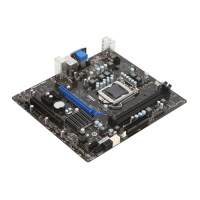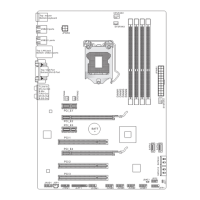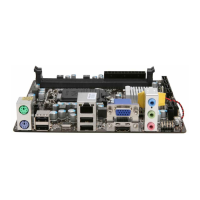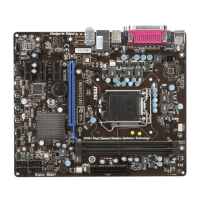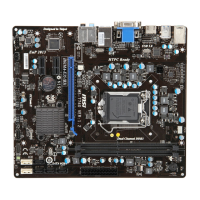Do you have a question about the MSI H67MA-E35 B3 series and is the answer not in the manual?
Details intellectual property rights and disclaimers for the document.
Lists registered trademarks of various companies mentioned in the manual.
Records changes and updates made to the manual over time.
Provides information on how to get help and support for the product.
Essential safety guidelines for handling and operating the mainboard.
Warning regarding the risk of explosion if the battery is incorrectly replaced.
Information on potential radio frequency interference and waste battery recycling.
Statement regarding the device's compliance with FCC rules for digital devices.
Notices regarding modifications affecting authority to operate and cable usage.
Statement on Waste Electrical and Electronic Equipment (WEEE) compliance in English.
Details supported CPU types and socket information.
Identifies the main chipset used on the mainboard.
Specifies supported memory types, speeds, and capacity.
Details the onboard Local Area Network (LAN) controller.
Describes the integrated audio codec and features.
Lists the Serial ATA ports and their specifications.
Information on RAID support and storage technology.
Details the USB 3.0 ports for the H67MA-E35 (B3) model.
Identifies ports and connectors located on the mainboard's rear panel.
Lists internal connectors for front panel or add-on modules.
Details the available PCIE and PCI slots for expansion cards.
Specifies the mainboard's physical dimensions and mounting hole details.
Diagram showing the location of key components and connectors on the mainboard.
Illustrates the locations of screw holes for chassis mounting.
Advises on preventing damage during mainboard installation.
General guidance on installing the CPU and its cooler.
Emphasizes the importance of proper cooling and thermal paste application.
Notes on the mainboard's support for overclocking and potential risks.
Brief introduction to the LGA 1155 CPU socket and alignment.
Instructions on opening the CPU socket lever and preparing for installation.
Guidance on protecting the CPU socket from damage during installation.
Steps to ensure the CPU is correctly seated in the socket.
Instructions on engaging the cooler's retention mechanism.
Crucial checks for proper cooler installation before system power-on.
Details on correctly securing the heatsink clips to the mainboard.
Instructions for connecting the CPU fan to the mainboard connector.
Final checks for CPU installation, including fan connection and socket protection.
Details on DIMM slots and DDR3 memory specifications.
Explanation of dual-channel memory configuration for performance enhancement.
Notes on DDR3 compatibility, population rules, and detected density.
Guidance on aligning the memory module notch for correct insertion.
Step-by-step instructions for inserting memory modules into DIMM slots.
How to confirm the memory module is properly seated and locked.
Details on connecting the main ATX 24-pin power supply.
Details on connecting the 4-pin CPU power supply.
Ensuring correct power supply connections for stable operation.
Description of PS/2, USB 2.0, and USB 3.0 ports on the back panel.
Details on video output ports and their functionalities.
Note regarding video ports function with integrated graphics.
Information on the RJ-45 LAN port and its LED status indicators.
Explanation of audio connectors and their corresponding audio effects.
Note on achieving 8-channel sound effect via front panel outputs.
Details on Serial ATA interface ports for storage devices.
Important advice on handling SATA cables to prevent data loss.
Details on connecting system cooling fans to the mainboard.
Information on connecting front panel switches and LEDs.
Details on connecting front panel USB devices.
Details on connecting the front panel audio header.
Connector for digital audio transmission via S/PDIF interface.
Connector for connecting serial devices.
Connector for optional Trusted Platform Module (TPM) installation.
Connector for connecting parallel printer ports.
Connector for chassis intrusion switch to monitor case openings.
Procedure for clearing CMOS settings using the JBAT1 jumper.
Safety notes and correct method for clearing CMOS settings.
Details on Peripheral Component Interconnect Express slots.
Details on the Peripheral Component Interconnect slot.
Advice on safely installing and removing expansion cards.
Overview of the BIOS Setup program's purpose and usage.
Instructions on how to access the BIOS setup utility.
Explanation of the keyboard keys used for navigating BIOS menus.
How to access context-sensitive help within the BIOS setup.
Description of the BIOS menu bar and how to navigate between sections.
Details on the functions available in the main BIOS menu.
Steps to load BIOS default settings for optimal performance.
Instructions for configuring the system's date and time.
Procedure for saving changes and exiting the BIOS setup utility.
Introduction to the overclocking section for advanced users.
Settings for adjusting CPU and DRAM frequencies.
Options for modifying CPU multiplier and voltage.
Details on Enhanced Intel SpeedStep Technology and OC Genie.
Settings for DRAM frequency ratio and timing parameters.
Detailed settings for fine-tuning DRAM timings.
Settings to enable or disable overclocking for integrated graphics.
Explanation of Spread Spectrum for reducing Electromagnetic Interference.
Option to adjust the memory voltage.
Settings for CPU features like Hyper-Threading and active cores.
Configuration for Execute Disable Bit and Intel Virtualization Technology.
Options to configure Intel Dynamic Power Technology modes.
Settings for Overspeed Protection and Intel C-State power management.
Configuration options for C-State limits and TDP power limits.
Information on the contents of the included Driver/Utility DVD.
Guidance on visiting the MSI website for the latest drivers and BIOS.
| Form Factor | Micro ATX |
|---|---|
| Socket | LGA 1155 |
| Chipset | Intel H67 |
| Memory Type | DDR3 |
| Memory Slots | 4 |
| Max Memory | 32 GB |
| PCI Express x16 | 1 |
| PCI Express x1 | 2 |
| PCI | 1 |
| SATA 6Gb/s | 2 |
| SATA 3Gb/s | 4 |
| USB 3.0 Ports | 2 |
| Audio | Realtek ALC887 |
| Memory Standard | DDR3 1066/1333 |
| LAN | Realtek 8111E |
| Video Outputs | HDMI, DVI, VGA |