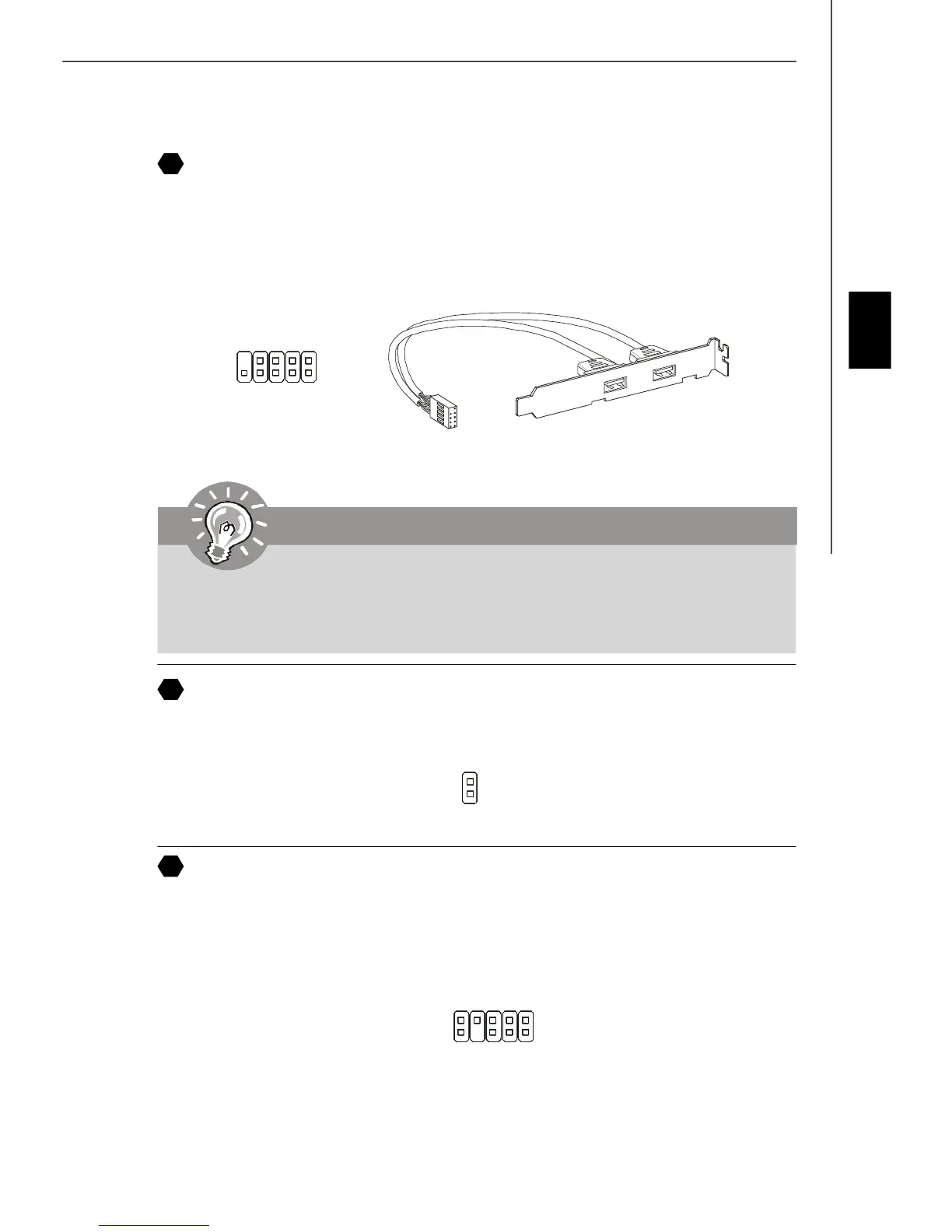De-11
Deutsch
Audioanschluss des Frontpanels (Azalia Spec)
Dieser Anschluss ermöglicht den Anschluss von Audioein- und -ausgängen eines
Frontpanels. Der Anschluss entspricht den Richtlinien des “ Intel
®
Front Panel I/O Con-
nectivity Design Guide”.
12
S/PDIF-Out Anschluss (Optional, für HDMI Grafikkarten)
Der Anschluss S/PDIF (Sony & Philips Digital Interconnect Format) überträgt digitale
Audiosignale vom Mainboard zur HDMI Grafikkarte.
11
USB Vorderanschluss (Gelb)
Dieser Anschluss entspricht den Richtlinien des Intel
®
I/O Connectivity Design Guide, ist
bestens geeignet, Hochgeschwindigkeits- USB- Peripheriegeräte anzuschließen, wie z.
B. USB Festplattenlaufwerke, Digitalkameras, MP3-Player, Drucker, Modems und
ähnliches.
10
Bitte beachten Sie, dass Sie die mit VCC (Stromführende Leitung) und GND
(Erdleitung) bezeichneten Pins korrekt verbinden müssen, ansonsten kann es zu
Schäden kommen.
Wichtig
USB 2.0 Slotblech
(Optional)
U
S
B
O
C
10
1
2
V
C
C
U
S
B
0
-
U
S
B
0
+
G
N
D
K
e
y
(
n
o
p
i
n
)
V
C
C
U
S
B
1
-
U
S
B
1
+
G
N
D
9
SPDIFO
GND
1
2
1
2
9
10
M
I
C
_
L
M
I
C
_
R
L
I
N
E
o
u
t
_
R
F
r
o
n
t
_
J
D
L
I
N
E
o
u
t
_
L
G
r
o
u
n
d
P
r
e
s
e
n
c
e
#
M
I
C
_
J
D
N
C
(
N
o
p
i
n
)
L
I
N
E
o
u
t
_
J
D