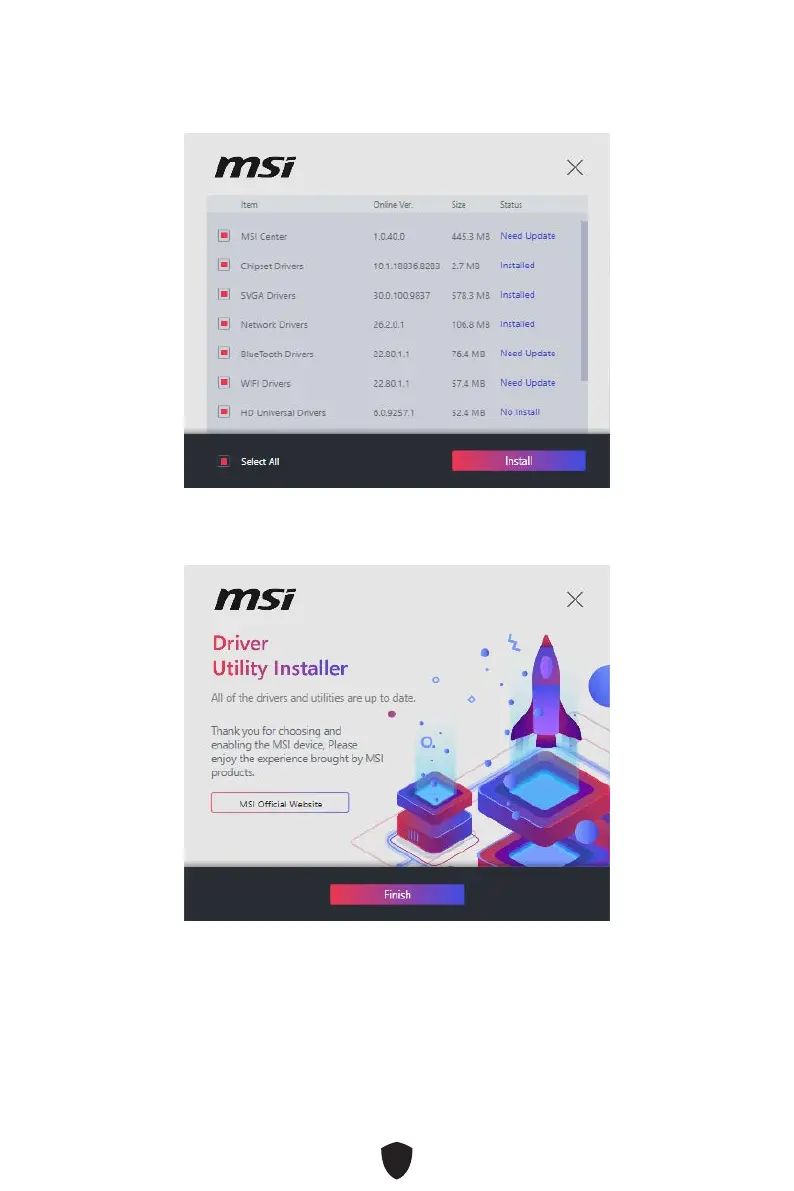44
4. Cochez la case J’ai lu et j’accepte les conditions d’utilisation de MSI (I have read
and agree to the MSI Terms of Use), puis cliquez sur Suivant (Next).
5. Cochez la case Sélectionner tout (Select All) dans le coin inférieur gauche
et cliquez sur Installer (Install) pour installer MSI Center et les pilotes. La
progression de l’installation sera affichée en bas.
6. Une fois la progression terminée, cliquez sur Terminer (Finish).
Important
Le MSI DUI n’apparaîtra qu’une seule fois. Si vous l’annulez ou le fermez pendant le
processus, veuillez vous référer au chapitre Live Update du manuel MSI Center pour
installer les pilotes. Vous pouvez également vous rendre sur le site www.msi.com
pour rechercher votre carte mère et télécharger les pilotes.
