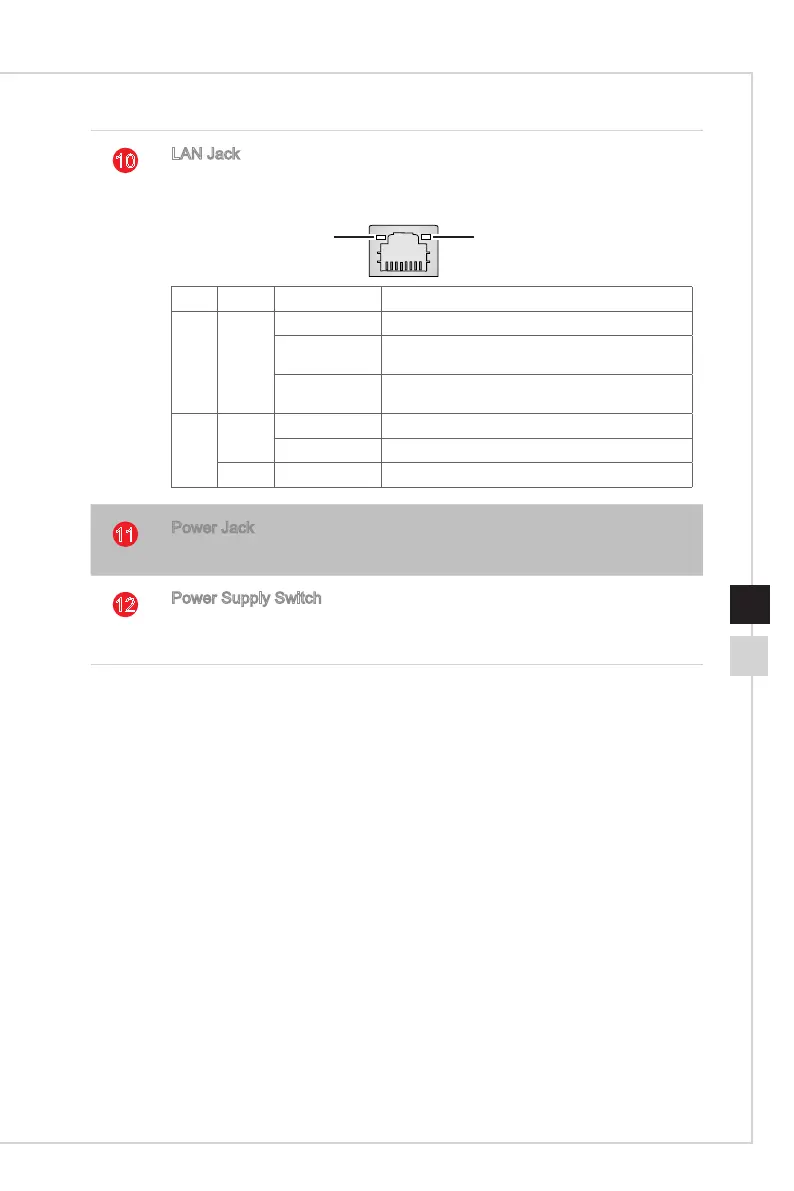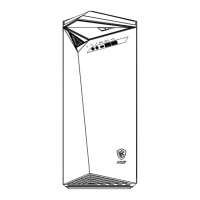Overview
1-7
10
LAN Jack
The standard RJ-45 LAN jack is provided for connection to the Local
Area Network (LAN)� You can connect a network cable to it�
Green/ OrangeYellow
LED Color LED State Condition
Left Yellow O LAN link is not established�
On (steady
state)
LAN link is established�
On (blinking) The computer is communicating with another computer
on the LAN�
Right Green O 10 Mbit/sec data rate is selected�
On 100 Mbit/sec data rate is selected�
Orange On 1000 Mbit/sec data rate is selected�
11
Power Jack
Power supplied through this jack supplies power to your system�
12
Power Supply Switch
Switch this switch to - can turn on the power supply� Switch it to 0 to cut
o the power circulation.
