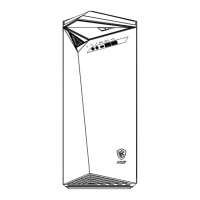Do you have a question about the MSI Infinite A and is the answer not in the manual?
Lists all items included in the product package, such as system unit, cables, and accessories.
Details the front panel components, including power button, LEDs, and various I/O ports.
Illustrates the rear panel connections and ports for different system models.
Provides guidance on setting up an ergonomic workspace for comfortable and safe computer use.
Explains how to connect video output devices like monitors and projectors to the system's ports.
Details how to connect and install various USB devices such as mice, keyboards, and external storage.
Guides on connecting the system to a local area network (LAN) using the RJ-45 connector.
Explains the procedures for connecting and disconnecting the AC power cord to the system.
Instructs users on how to turn on the computer system using the power button.
Explains how to manage power settings in Windows 10 and through ENERGY STAR qualified monitors.
Provides instructions for establishing wired and wireless network connections in Windows 10.
Outlines the purposes and procedures for restoring the system to its original manufacturer's default settings.
Guides users through the process of resetting the PC, with options to keep or remove personal files.