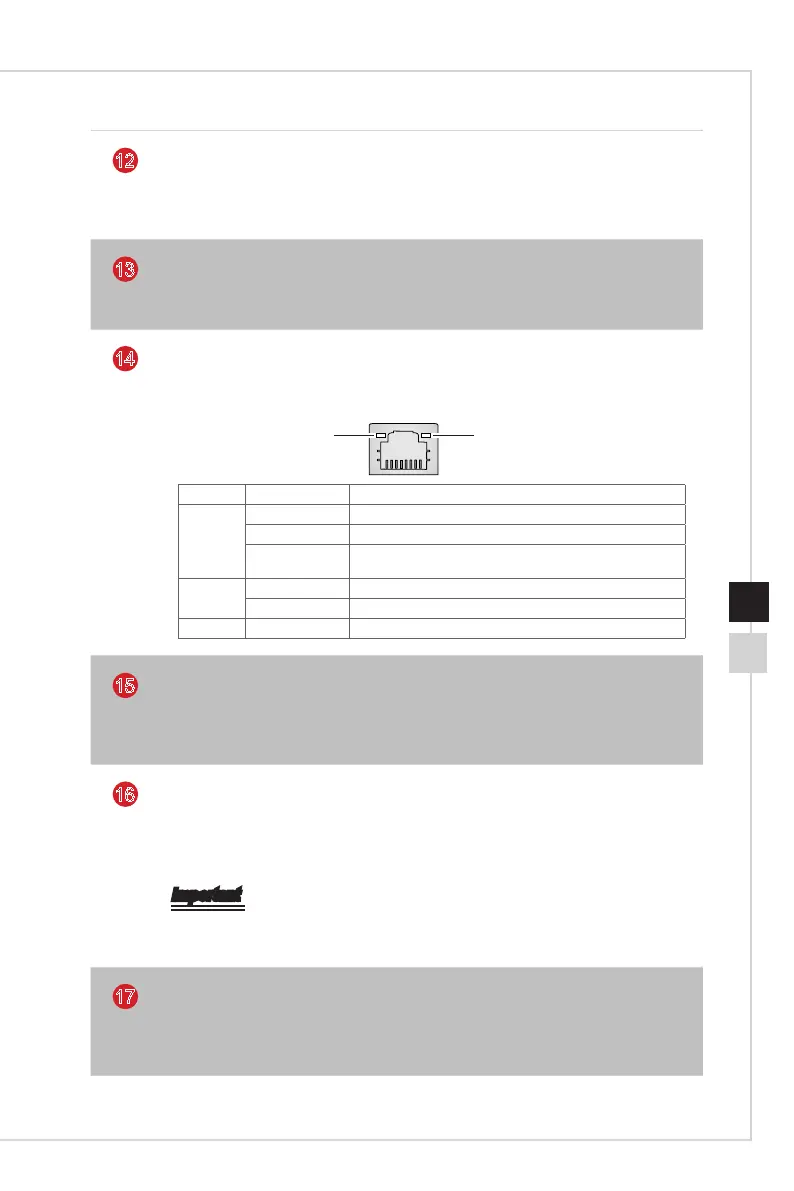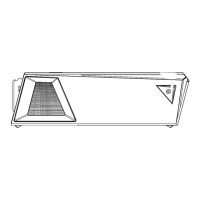Overview
1-51-4
12
S/PDIF-Out
This S/PDIF (Sony & Philips Digital Interconnect Format) connector is
provided for digital audio transmission to external speakers through an
optical ber cable.
13
Clear CMOS Button
Power o your computer. Press and hold the Clear CMOS button for about
5-10 seconds to reset BIOS to default values�
14
LAN Jack
The standard RJ-45 LAN jack is provided for connection to the Local
Area Network (LAN)� You can connect a network cable to it�
Green/ OrangeYellow
LED Color LED State Condition
Yellow O LAN link is not established�
On (steady state) LAN link is established�
On (blinking) The computer is communicating with another computer on
the LAN�
Green O 10 Mbit/sec data rate is selected�
On 100/1000 Mbit/sec data rate is selected�
Orange On 2500 Mbit/sec data rate is selected�
15
USB 3.2 Gen 2 Port
USB 3�2 Gen 2, the SuperSpeed USB 10Gbps, delivers high-speed data
transfer for various devices, such as storage devices, hard drives, video
cameras, etc�
16
Thunderbolt™ 3 (Type-C) Port
Thunderbolt™ 3 delivers stunning 40 Gbps for faster transfers� Through a
single port it supports USB 3�2 Gen 2, PCIe, DisplayPort, 4K displays, and
up to 5V/3A Power Delivery for fast charging�
Important
If this computer features an Intel
®
CPU without integrated graphics, the
Thunderbolt™ 3 port will not support display function�
17
USB 2.0 Port
The USB (Universal Serial Bus) port is for attaching USB devices such
as keyboard, mouse, or other USB-compatible devices� It supports up to
480Mbit/s (Hi-Speed) data transfer rate�
