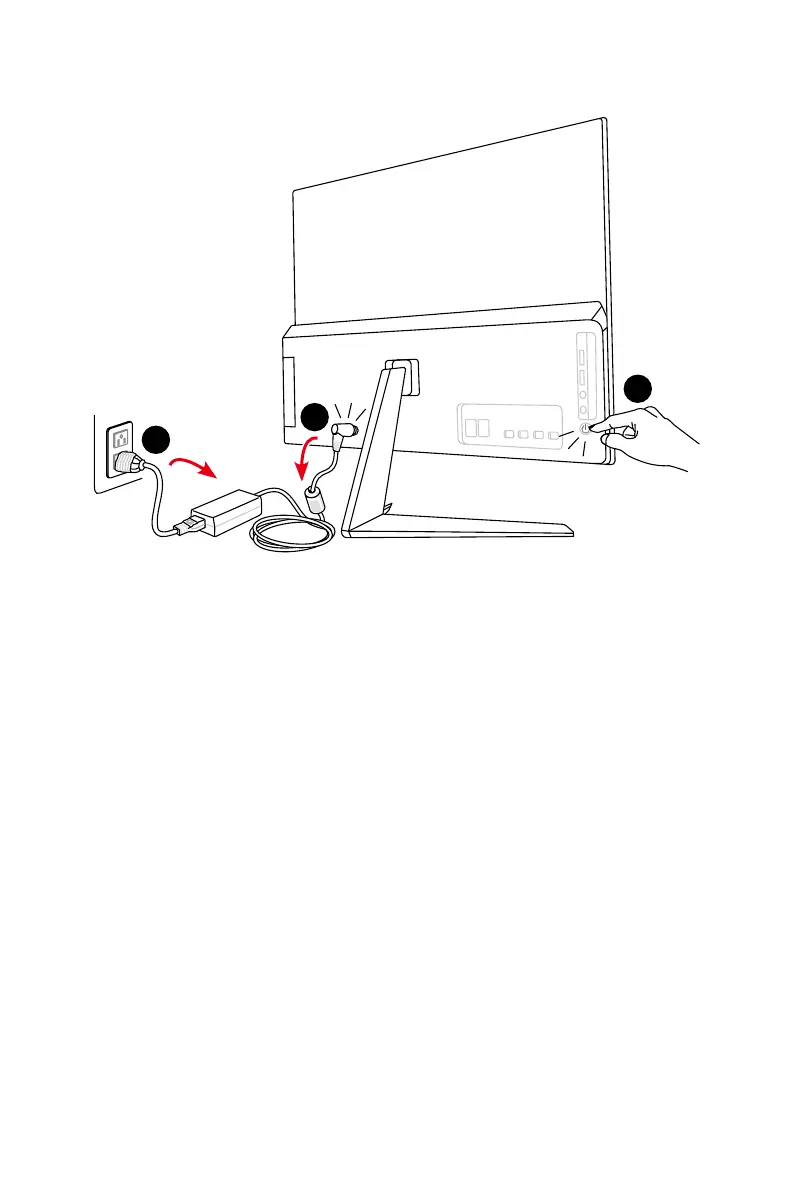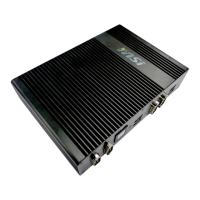17
(Modern AM242 1MG)
3
2
1
⚠
Important
∙
Disconnect all power sources and place the PC on a steady surface before
disassembly/reassembly.
∙
When unplugging the power cord, always hold the connector part of the cord. Never
pull the cord directly.
∙
Do not place the PC in environments subject to mist, smoke, vibration, excessive
dust, salty or greasy air, or other corrosive gases and fumes.
∙
To avoid electrostatic discharge, use anti-static gloves or an anti-static wrist strap
before handling electrostatic-sensitive components.
∙
Handle the display panel with extra care as it is fragile and could break.
∙
Do not perform any maintenance with wet hands.
∙
After reassembly, ensure that all screws are replaced and no stray screws remain
inside the PC.
