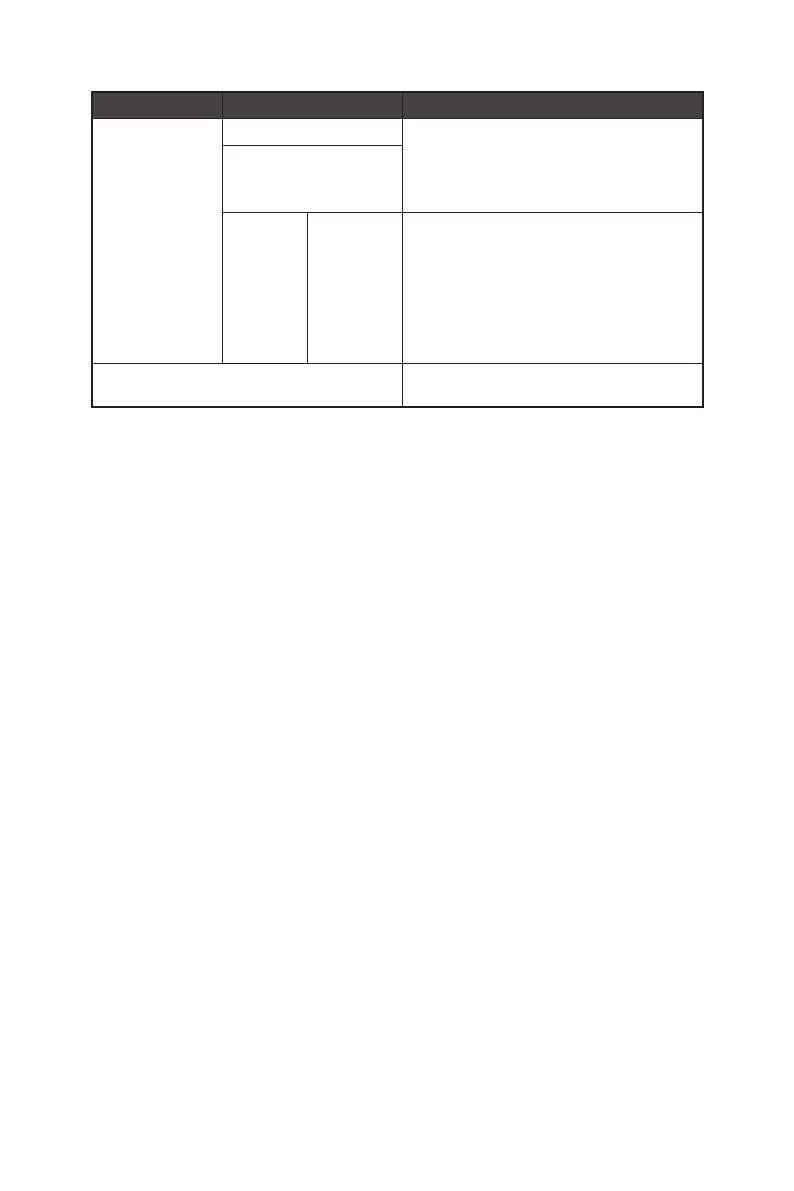21
OSD Menus
1st Level Menu 2nd/3rd Level Menu Description
Boundary Detection OFF ∙ This function helps prevent image sticking
phenomenon. When set to ON, brightness
reduction of boundary areas will kick in if
boundaries, such as letters, pillars and vertical
lines, are detected.
ON
Reducing
Level
1-3 ∙ Users can select a level for brightness
reduction.
• 1 : 10% redcution
• 2 : 15% reduction
• 3 : 20% reduction
∙ Reducing effect depends on Brightness/
DisplayHDR setting.
OLED Panel Info. ∙ This field shows the information of MSI OLED
Care.
* HDMI™ VRR (Variable Refresh Rate) synchronizes with Adaptive-Sync (ON/ OFF). For
VRR ON/OFF status, please check Adaptive-Sync.
** When VRR is set to ON, the monitor scaler will detect whether the graphics card is
sending VRR content.