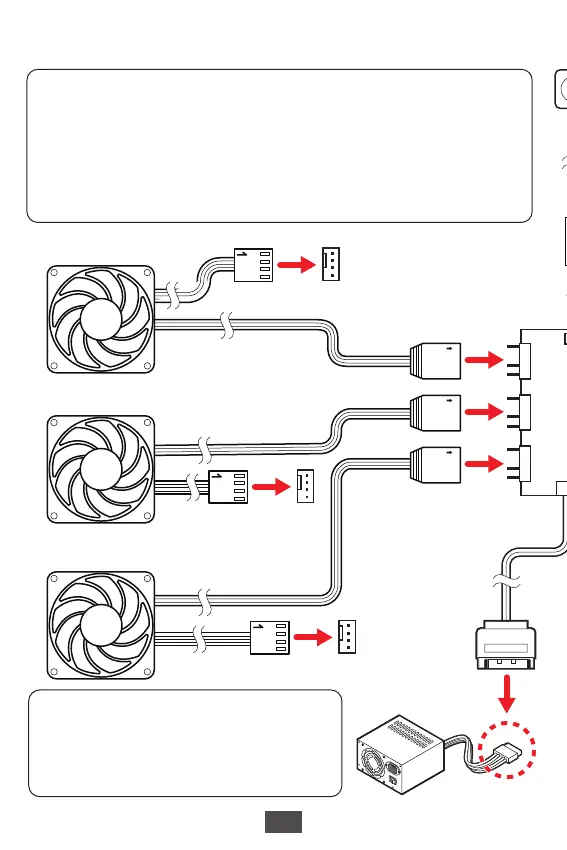16
SYS_FAN
SYS_FAN
SYS_FAN
Panneau de
contrôle 1 à 6
ARGB
Ventilateur
ARGB
Ventilateur
ARGB
Ventilateur
ARGB
Ventilateur
ARGB
Ventilateur
ARGB
Ventilateur
ARGB
Description du contrôle de l'interrupteur LED:
1. Appuyez brièvement une fois sur l'interrupteur LED pour changer l'effet de
LED.
2. Appuyez sur l'interrupteur LED et maintenez-le pendant 3 secondes, la LED
clignote une fois en blanc, puis entrez dans le mode de synchronisation
Mystic Light de la carte mère MSI. Appuyez brièvement une fois pour
revenir au mode de contrôle Hub.
3. Appuyez sur l'interrupteur LED et maintenez-le pendant 6 secondes pour
éteindre la LED.
Connecter au connecteur
JRAINBOW de la carte mère MSI
Alimentation
SATA
Connexion du ventilateur ARGB
⚠
Remarque
∙
