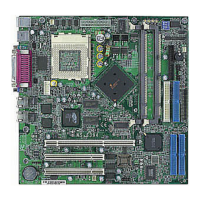Chapter 3
3-24
Suspend Mode
If system activity is not detected for the length of time specified in this field,
all devices except CPU will be shut off. Settings are Disable, 1 Min, 2 Min, 4
Min, 6 Min, 8 Min, 10 Min, 20 Min, 30 Min, 40 Min and 1 Hour.
ACPI Suspend Type
This item specifies the power saving modes for ACPI function. Options are:
S1 (POS) The S1 sleep mode is a low power state. In this state,
no system context is lost (CPU or chipset) and hard-
ware maintains all system context.
S3 (STR) The S3 sleep mode is a lower power state where the
information of system cofiguration and open applica-
tions/files is saved to main memory that remains
powered while most other hardware components turn
off to save energy. The information stored in memory
will be used to restore the system when an “wake up”
event occurs.
PM Control by APM
Setting to Yes will activate an Advanced Power Management (APM) device
to enhance Max Saving mode and stop CPU internal clock. Settings are Yes
and No.
Video Off Option
The settings are Always On, Suspend and All Modes. This option is for
choosing the setting in which the monitor will turn off.
Always On Always turn on.
Suspend --> Off During Suspend mode, the monitor will be
turned off.
All Modes --> Off The monitor is turned off during Doze, Standby
or Suspend mode.
Video Off Method
This determines the manner in which the monitor is blanked.

