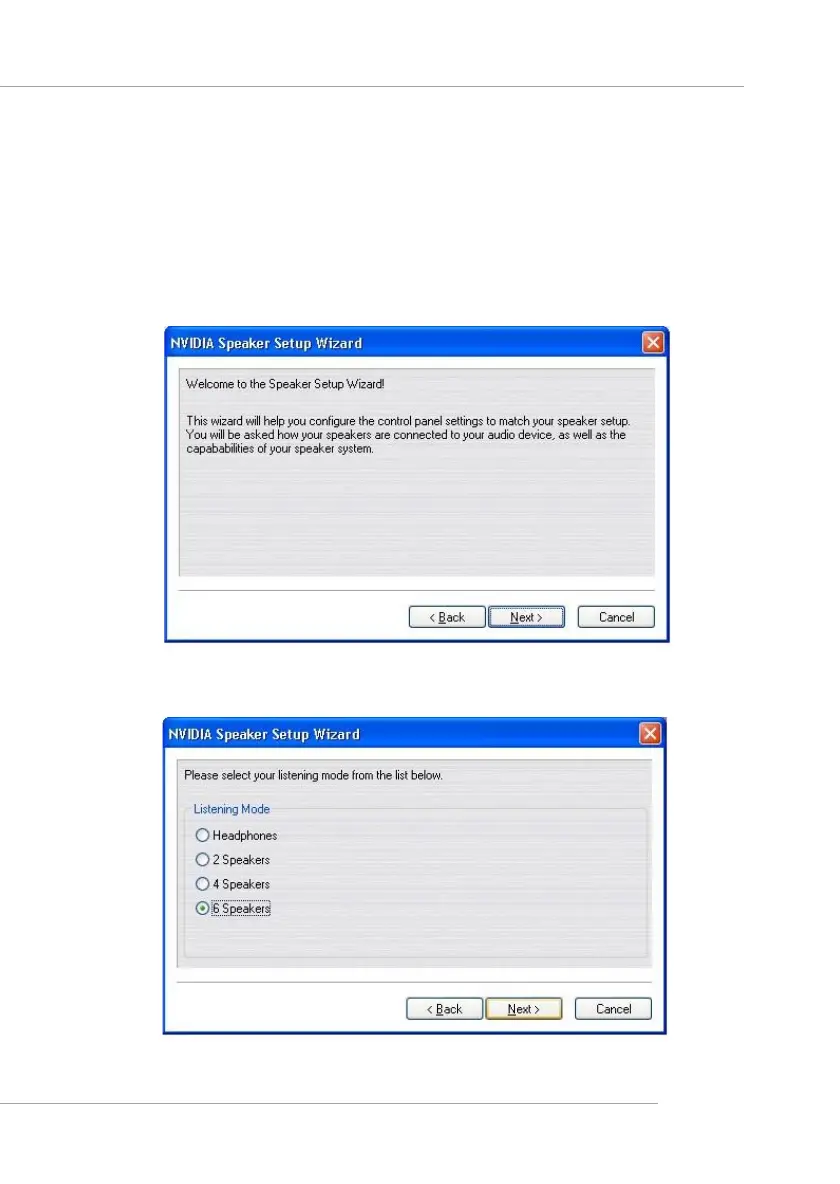A-15
Using 4- or 6-Channel Audio Function
5. Select the Surround Settings in accordance with your speaker system.
6. Click Test Tone to auto-detect if all speakers are installed.
7. Click Speaker Setup Wizard to configure the control panel settings.
8. The Speaker Setup Wizard diglog box will pop out. Click Next to
continue.
9. Select a desired listening mode from the list.