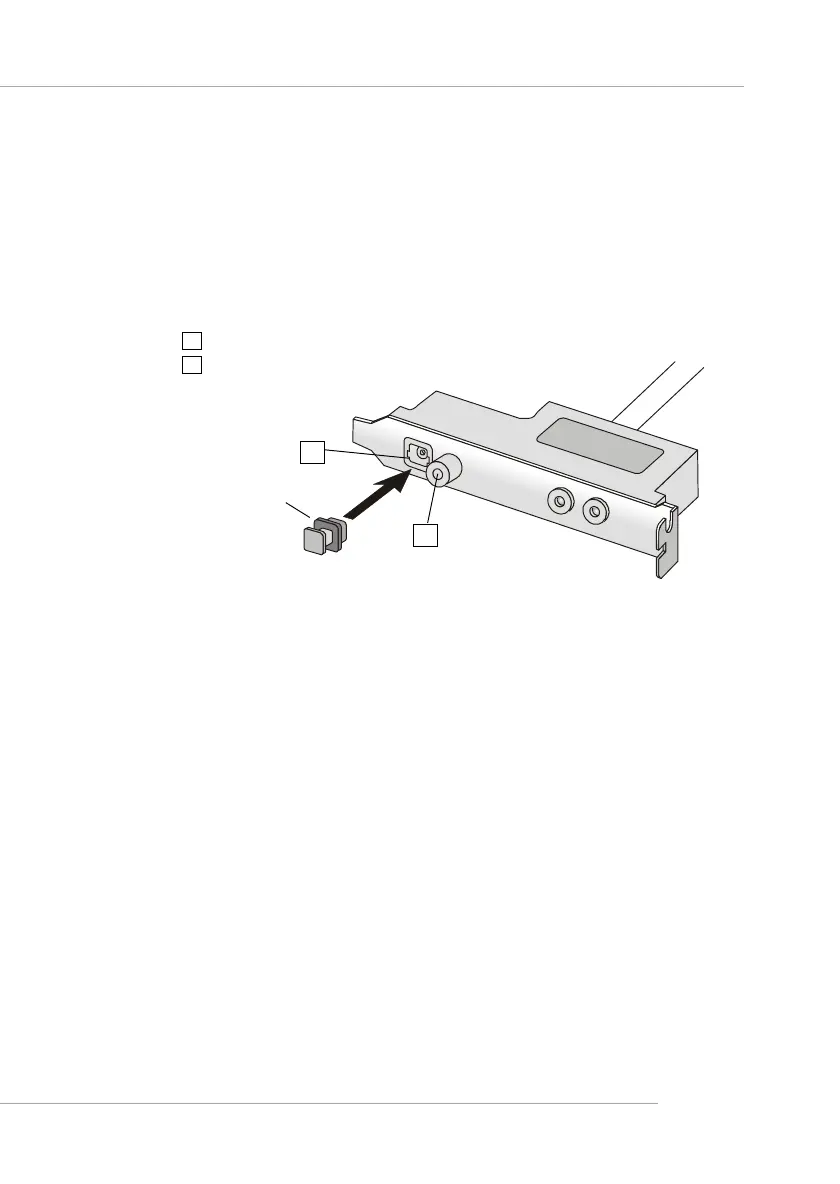A-13
Using 4- or 6-Channel Audio Function
Digital Audio Output
When any Multi-Channel Audio Function mode is selected, you may
also connect your speakers to the Optical or Coaxial SPDIF phonejack
on the S-Bracket to exprience digital surround sound effect.
Remove the plug from the optical SPIDF phonejack before inserting
the fiber-optic cable, and read the following diagram and captions
for the function of each phonejack on the S-Bracket.
S-Bracket
Plug
1 Optical SPDIF jack
2 Coaxial SPDIF jack
1
2