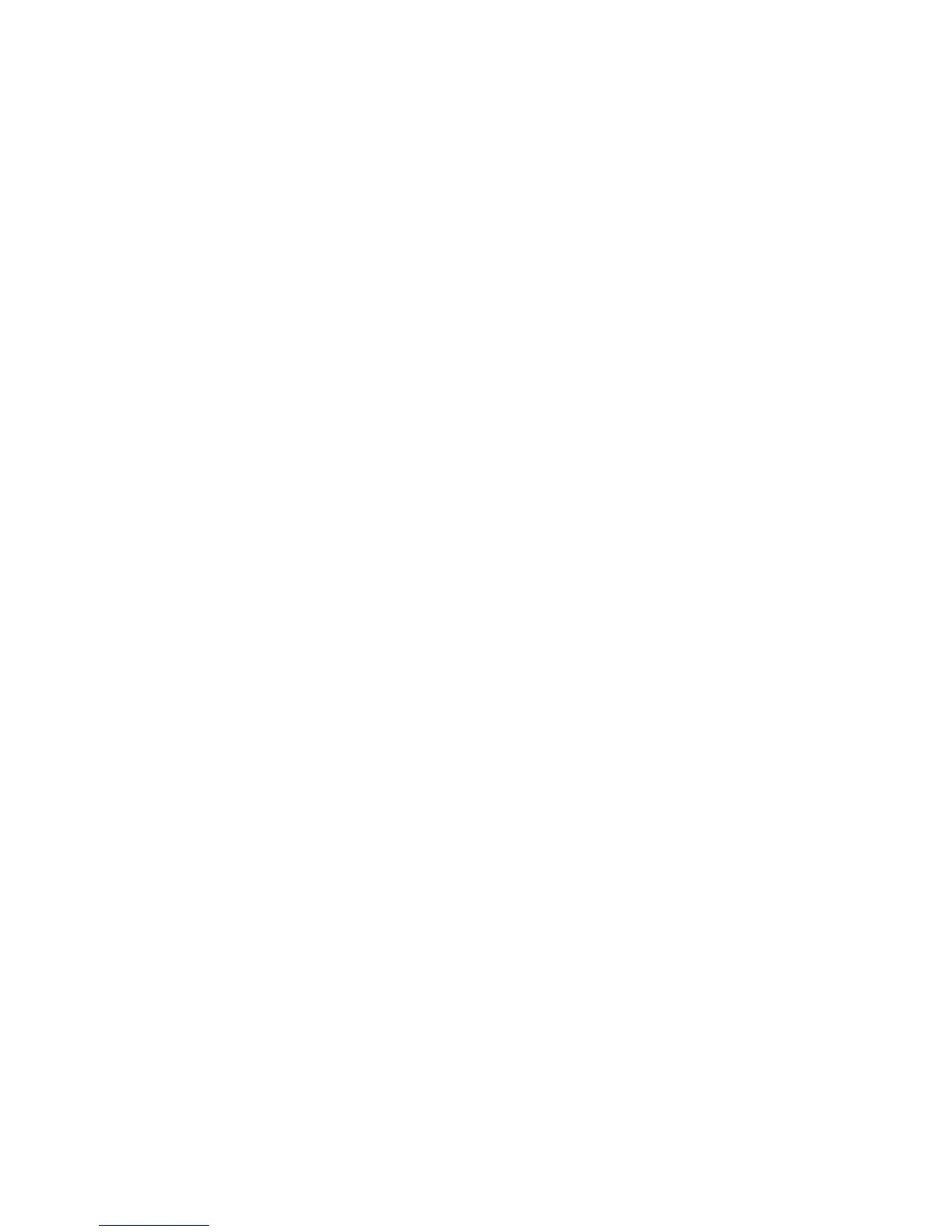ix
BIOS Flash Jumper: JWP1.....................................................................2-20
Slots..............................................................................................................2-21
PCI Interrupt Request Routing...............................................................2-21
AGP (Accelerated Graphics Port) Slot.................................................2-21
PCI (Peripheral Component Interconnect) Slots....................................2-21
Chapter 3. BIOS Setup.......................................................................................3-1
Entering Setup................................................................................................3-2
The Main Menu................................................................................................3-3
Standard CMOS Features..............................................................................3-5
Advanced BIOS Features..............................................................................3-7
Advanced Chipset Features..........................................................................3-9
Integrated Peripherals..................................................................................3-14
Power Management Features......................................................................3-17
PNP/PCI Configurations.................................................................................3-20
H/W Monitor..................................................................................................3-22
Load Optimized Defaults..............................................................................3-24
BIOS Setting Password................................................................................3-24
Chapter 4. Introduction to Realtek ALC655...................................................4-1
Installing the Audio Driver...............................................................................4-2
Using 4- or 6-Channel Audio Function...........................................................4-4
Testing the Connected Speakers...................................................................4-9
Playing KaraOK.............................................................................................4-11
Chapter 5.VIA VT8237R/ VT8237R Plus SATA RAID Introduction................5-1
Introduction.....................................................................................................5-2
BIOS Configuration.........................................................................................5-3
Create Disk Array...........................................................................................5-4
Delete Disk Array............................................................................................5-6
Create and Delete Spare Hard Drive..............................................................5-7
View Serial Number of Hard Drive.................................................................5-7
Duplicate Critical RAID 1 Array.......................................................................5-8
Rebuild Broken RAID 1 Array.........................................................................5-8
Installing RAID Software & Drivers..............................................................5-10
Install Driver in Windows OS........................................................................5-10
Installation of VIA SATA RAID Drvier and Utility............................................5-11
Using VIA RAID Tool.....................................................................................5-13