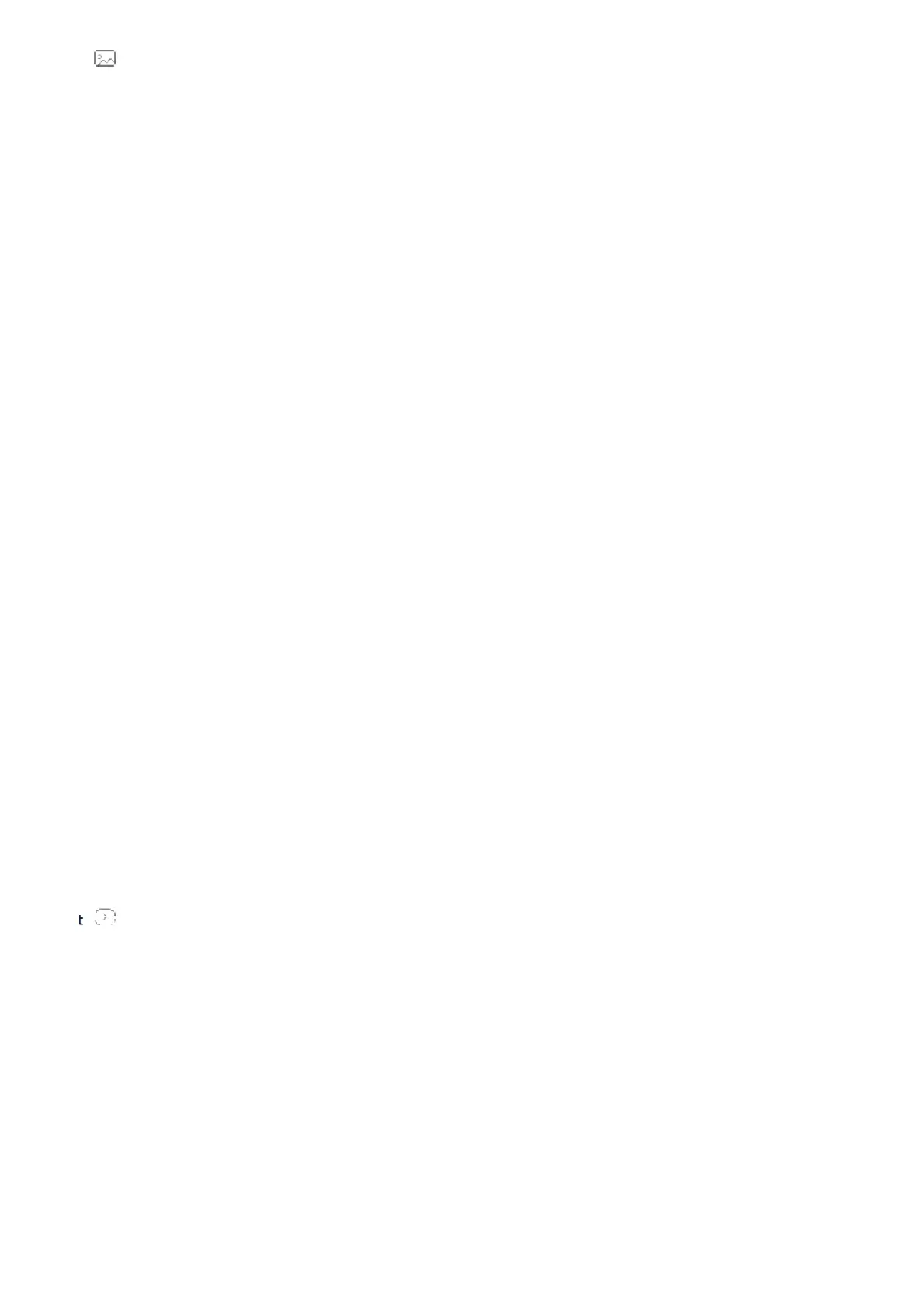Image
1st Level Menu 2nd/3rd Level Menu Description
Brightness 0-100 Adjust brightness Default is 90
Contrast 0-100 Adjust contrast Default is 50
Color Temp
Cool Set as cold color temperature
Warm Set as warm color temperature
Customization
R (0-100) Adjust red color temperature Default is 50
G (0-100) Adjust green color temperature Default is 50
B (0-100) Adjust blue color temperature Default is 50
Gamma
18 Adjust color tone brightness grey 18
22 Adjust color tone brightness grey 22
Input
