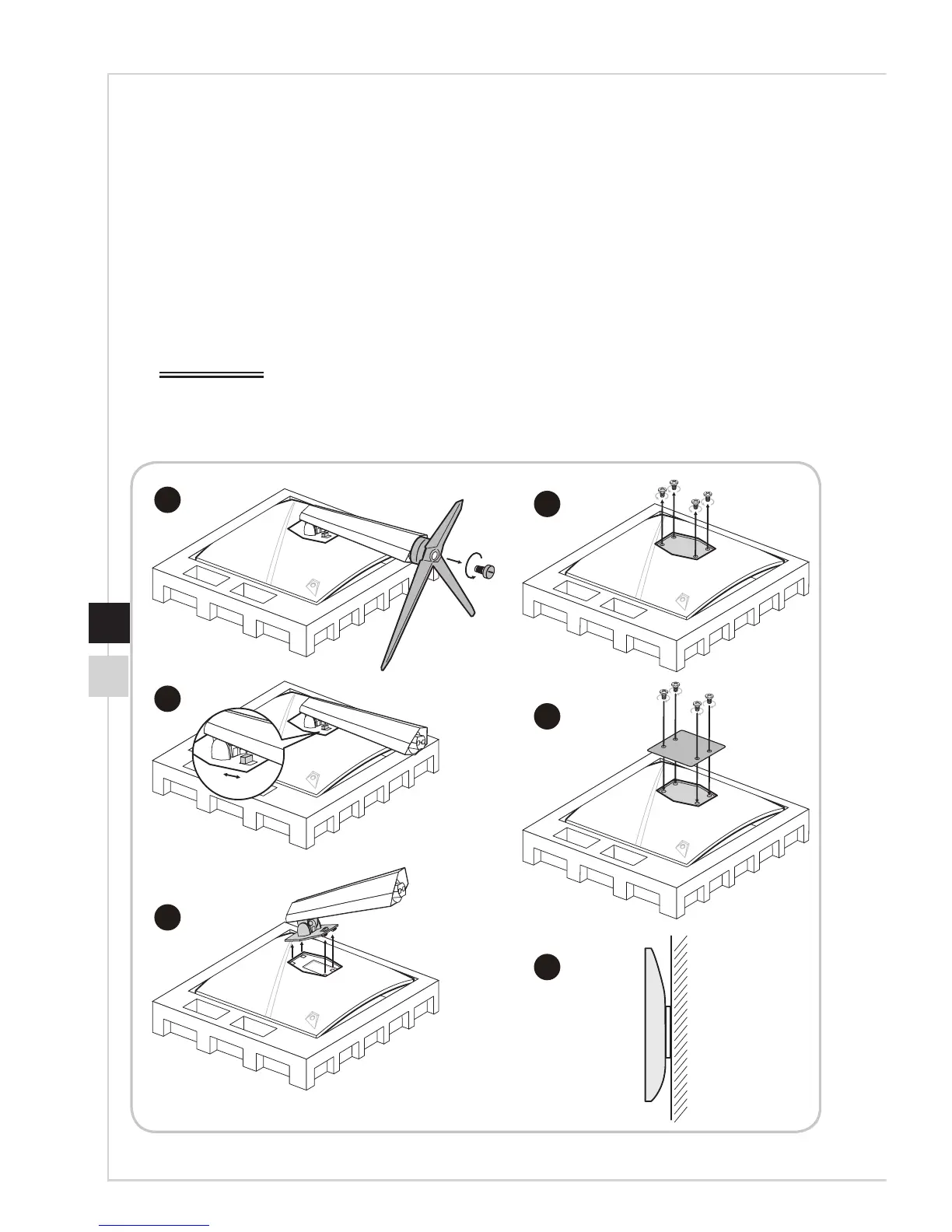1-8
Wall Mounting (Optional)
1� Release the base screw and detach the base�
2� Pull up the latch to unlock the stand�
3� Disassemble the stand�
4� Remove the pre-installed screws for VESA mount�
5� Install the wall mounting bracket to the monitor�
6� Follow the wall mounting kit instructions to mount the monitor onto the wall�
IMPORTANT
•
Place the monitor on a soft, protected surface to avoid scratching the display panel�
•
When mounting this monitor to the wall, be sure to keep it at a proper distance from
the wall to ensure eective ventilation.