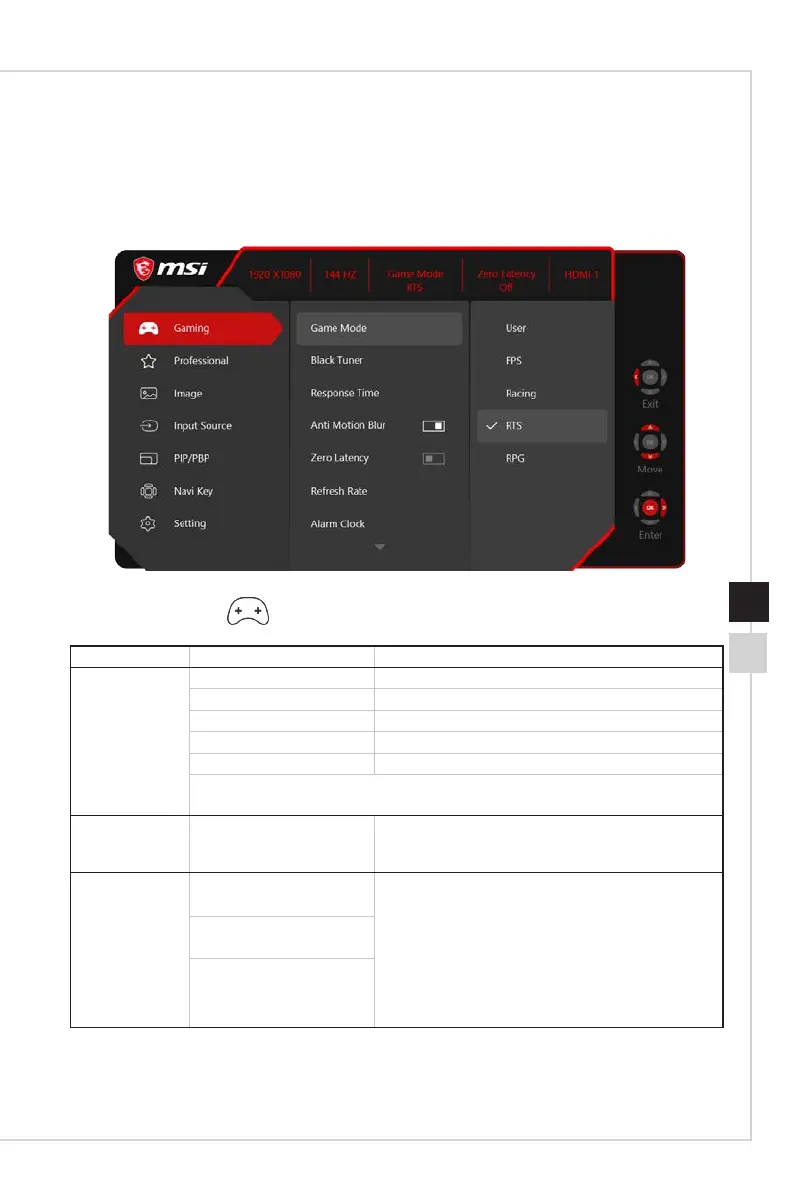2-5
OSD Setup
2-4
OSD Setup via Navi Key
Press the Middle button of Navi Key to launch the On-Screen Display (OSD) main
menu� Use the Up, Down, Left, Right buttons to tune the desired function menus to
suit your personal preferences�
h GAMING
1st Level Menu 2nd/3rd Level Menu Description
Game Mode User
Default mode� All items can be adjusted by users�
FPS All items can be adjusted by users�
Racing All items can be adjusted by users�
RTS All items can be adjusted by users�
RPG All items can be adjusted by users�
Black Tuner 0-20
Use Up or Down Button to adjust the value�
This function improves background brightness and
is recommended for FPS games�
Response Time Normal Users can adjust Response Time in any Mode�
When Response Time is set to Fastest with at least
automatically enabled�
When Screen Refresh Rate is lower than 75HZ,
“Fastest” will be grayed out�
This function is recommended for FPS and Racing
games�
Fast
Fastest