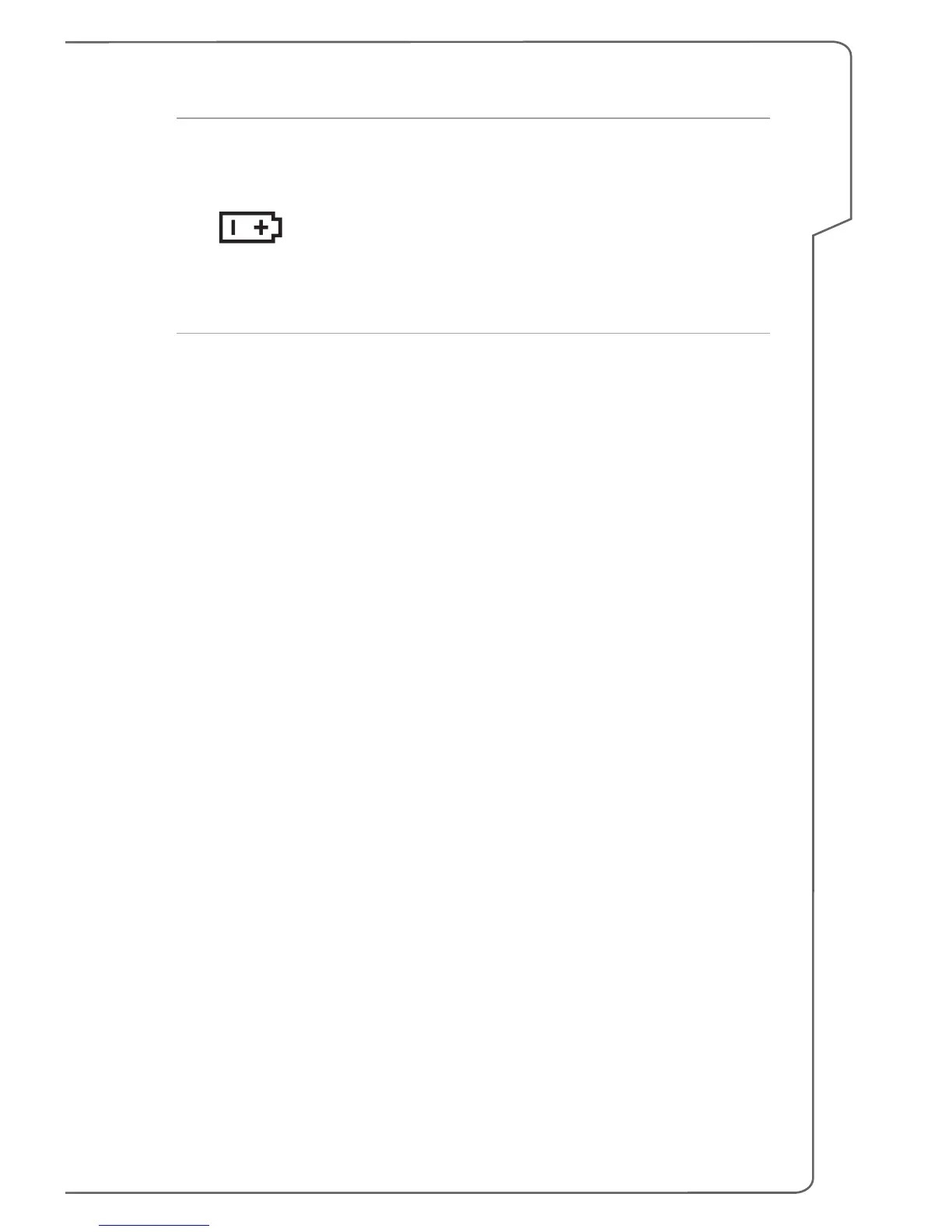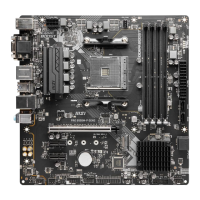Battery Status
• LED glows when the battery is being charged.
• Continuously blinking if the battery fails and it is
recommended to replace a new battery.
• Consult the local dealer for purchasing an equivalent
type of battery recommended by the manufacturer.
• Battery LED goes out when it is fully charged or when
the AC/DC adapter is disconnected.
